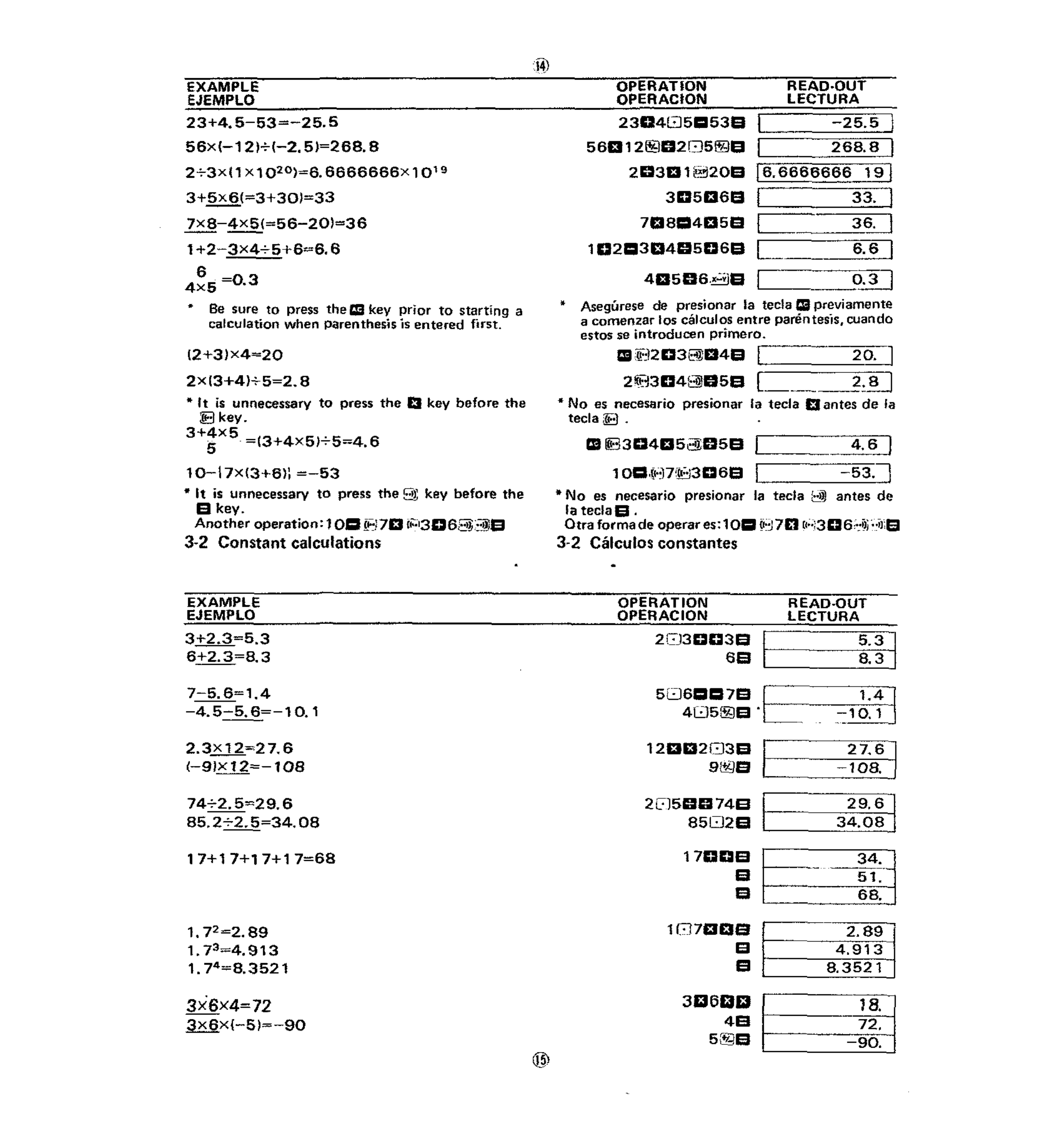
it
No es necesario presionar
la
tecla
~~
antes
de
la
teclaS
.
Otra forma de
operar
es:
10m
~~7EJ
[c;;;3D6~:9;~·ita
3·2
Calculos constantes
* Asegurese
de
presionar la tecla mpreviamente
a
comenzar
los calculos
entre
parentesis,
cuando
estos
sa
introduce"
primero.
lliI
:~,)2
D381iEl4S
1------c
2
",Q,:::J
2lti3D481iCll5S
L_.__
2,:

















