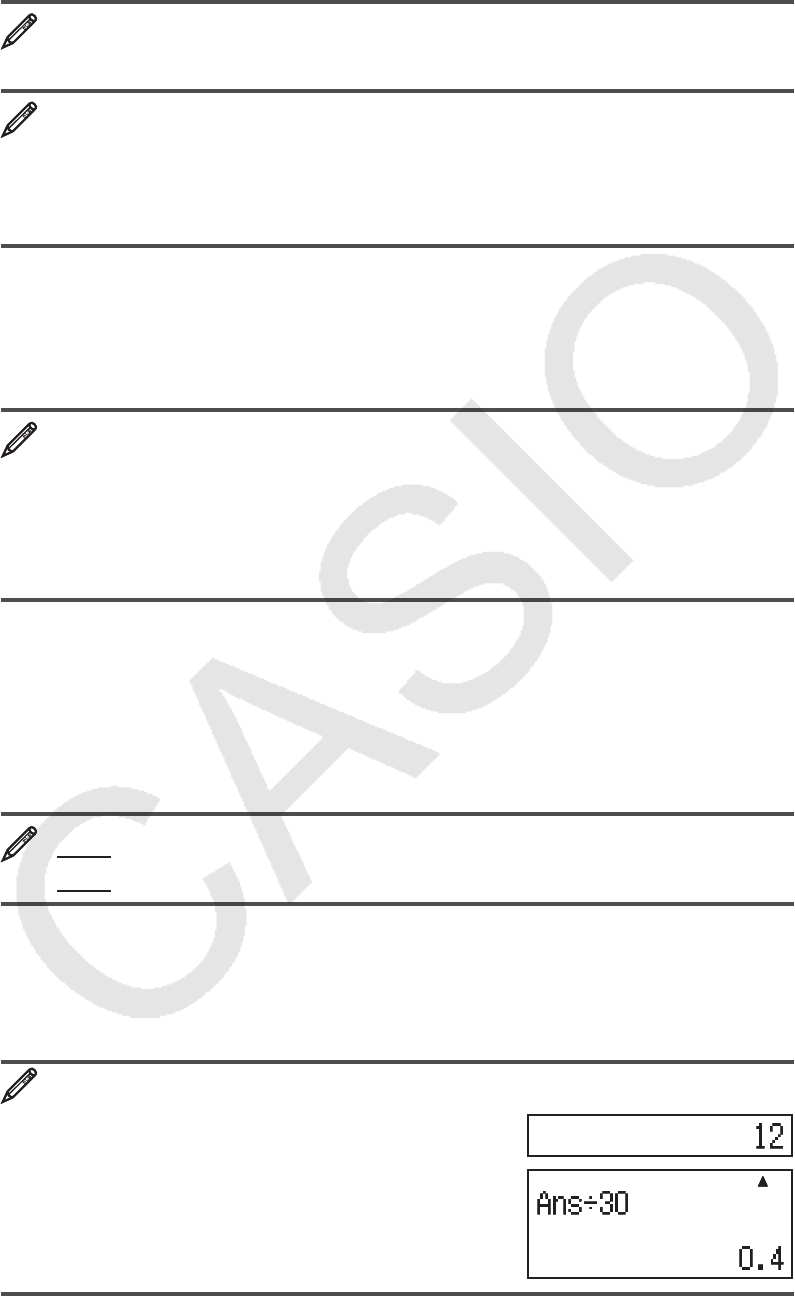
E-10
is the input format for a sexagesimal value: {degrees} $ {minutes} $
{seconds} $.
Note: You must always input something for the degrees and minutes, even
if they are zero.
2°20´30˝ + 39´30˝ = 3°00´00˝
2 $ 20 $ 30 $+ 0 $ 39 $ 30 $= 3°0´0˝
Convert 2°15´18˝ to its decimal equivalent.
2 $ 15 $ 18 $= 2°15´18˝
(Converts sexagesimal to decimal.) $ 2.255
(Converts decimal to sexagesimal.) $ 2°15´18˝
Calculation History
The calculator remembers up to approximately 200 bytes of data for the
newest calculation. You can scroll through calculation history contents
using f and c.
1 + 1 = 2 1 + 1 = 2
2 + 2 = 4 2 + 2 = 4
3 + 3 = 6 3 + 3 = 6
(Scrolls back.) f 4
(Scrolls back again.) f 2
Note: Calculation history data is all cleared whenever you press O,
when you change the display format, or whenever you perform any reset
operation.
Replay
While a calculation result is on the display, you can press d or e to edit
the expression you used for the previous calculation.
4 × 3 + 2.5 = 14.5 L 4 * 3 + 2.5 = 14.5
4 × 3 − 7.1 = 4.9 (Continuing) dYYYY- 7.1 = 4.9
Answer Memory (Ans)
The last calculation result obtained is stored in Ans (answer) memory.
Ans memory contents are updated whenever a new calculation result is
displayed.
To divide the result of 3 × 4 by 30 L
3 * 4 =
(Continuing) / 30 =
MathMath


















