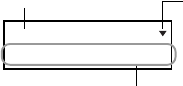
25
•Any time until you input a value for the final coefficient
(
c2 for two unknowns, d3 for three unknowns), you can
use the [ and ] keys to move between coefficients
on the screen and make changes, if you want.
• Note that you cannot input complex numbers for coeffi-
cients.
Calculation starts and one of the solutions appears as soon
as you input a value for the final coefficient.
0.
x=
Solution
Variable name
Arrow indicates
direction you
should scroll to
view other
solutions.
Press the ] key to view other solutions. Use [ and ]
to scroll between all of the solutions for the equation.
Pressing the t key at this point returns to the coefficient
input screen.
• Example: To solve the following simultaneous equations
2
x + 3y – z = 15
3
x – 2y + 2z = 4
5x + 3y – 4z = 9
(
x =
2
, y =
5
, z =
4)
(Unknowns?) 3
(a
1?)....... (d1?) 2 = 3 = D1 = 15 =
(a2?)....... (d2?) 3 = D 2 = 2 = 4 =
(a3?)....... (d3?) 5 = 3 = D 4 = 9 =
(x = 2) ]
(y = 5) ]
(z = 4)


















