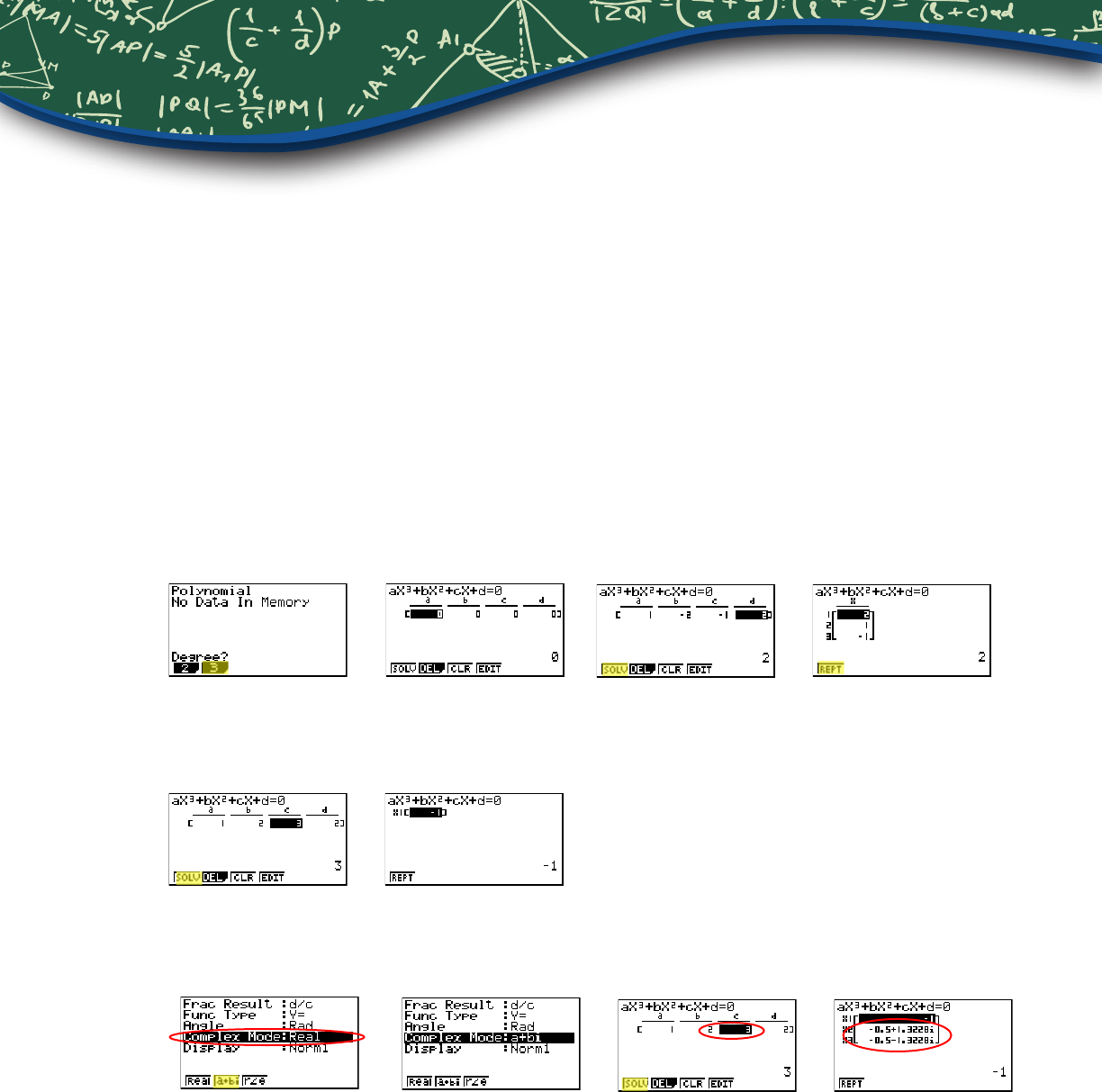
Press d to return to the previous screen, press q (REPT) to edit this problem or continue
solving simultaneous equations with three unknowns. To edit just one of the numbers in the
system, arrow to the number to be edited and press r (EDIT) or highlight the number to be
edited and just enter the new number, then press l.
Press d until the Equation Editor screen is displayed. The second mode is w Polynomial
and can be used to solve high-order equations in standard form that are, from the 2
nd
to the
6
th
degree.
2. To solve the equation x
3
– 2x
2
– x + 2 = 0, input the following:
• ww1ln2ln1l2lq
3. To change the equation to x
3
+ 2x
2
+ 3x + 2 = 0, select q (REPT) and change the b-value to 2,
the c-value to 3 and press q (SOLV).
4. The default setting is for real numbers; to change the display to a+bi form, press Lp for
the Polynomial SET UP menu, select w (a+bi), d, then q (SOLV).
Solver is the third function e and allows you to determine the value of any variable in a formula
or equation. You can input any formula exactly as it appears using a for any variables. In this
example, we will solve a linear equation and a formula.
EQUATION
Getting Started with the fx-9750GII
13


















