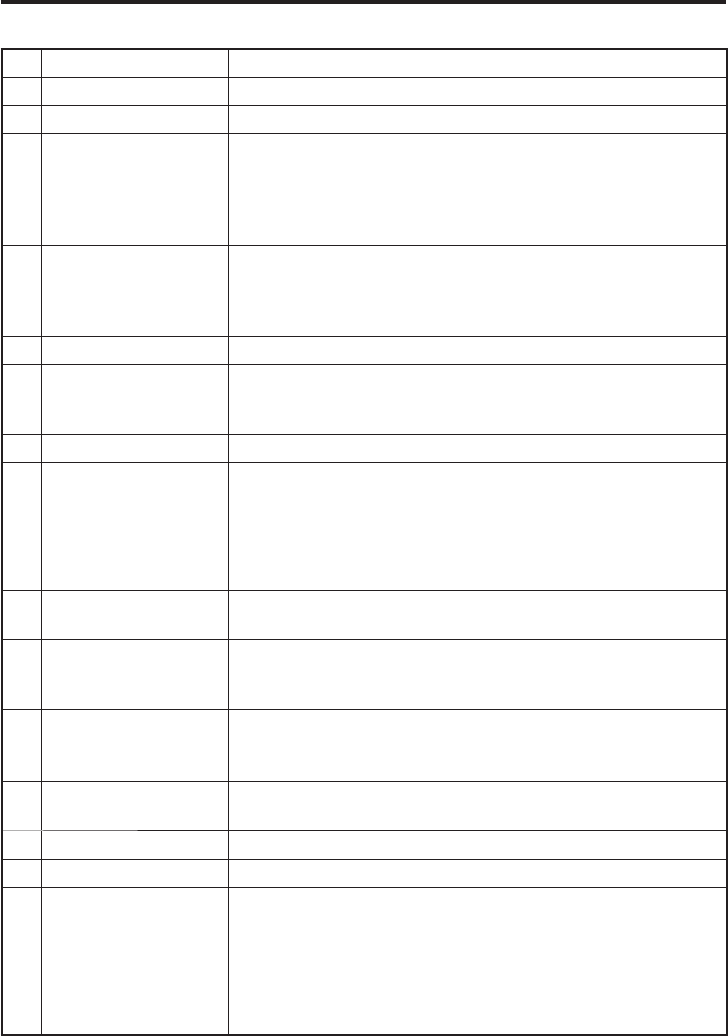
E-18
1 Printer Prints when loaded with roll paper.
2 Splash Protect Cover A splash proof cover. Slide the cover open when printing.
3 Power Key Turns the power on and off.
4 Indicator 2 Flashes blue when operating via Bluetooth or orange when
operating via W-LAN. Lights red when there is a bar code
scanning error and lights green when a bar code scans
successfully.
Lights red when the alarm function is activated.
5 Indicator 1 Orange: Charging
Green: Charging complete
Red: Battery pack error or the surrounding temperature is out
of the charging temperature range.
6 Speaker Generates audio and buzzer tones.
7 Screen The screen displays texts, operations, indicators and so forth.
In addition, operations can be performed and data can be
input on the screen using stylus.
8 Keys* Used to enter numeric values and characters.
9 Magnetic Card
Reader
(IT-9000-GM30E/
GM35E/GMC25E/
GMC30E/IT-9000E-
MC25E only)
Used to read magnetic cards.
10 Printer Cover Lock
Switches
Used to lock the printer cover and to release.
11 R Program Key**
(for IT-9000-E/GE/
05E/05E-CN/G05E)
Used to perform bar code reading.
12 L Program Key**
(for IT-9000-E/GE/
05E/05E-CN/G05E)
Used to perform bar code reading.
13 SD Memory Card
Slot
SD card slot.
14 DC Jack The dedicated optional AC adaptor is connected to this jack.
15 USB Port USB device is connected to this port.
16 Barcode Reader
(IT-9000-20E/25E/
G20E/G25E/
GC25E/GMC25E/
GM30E/GMC30E/
GM35E/IT-9000E-
C25E/MC25E only)
Laser light or LED light is emitted from this window that
reads bar codes.


















