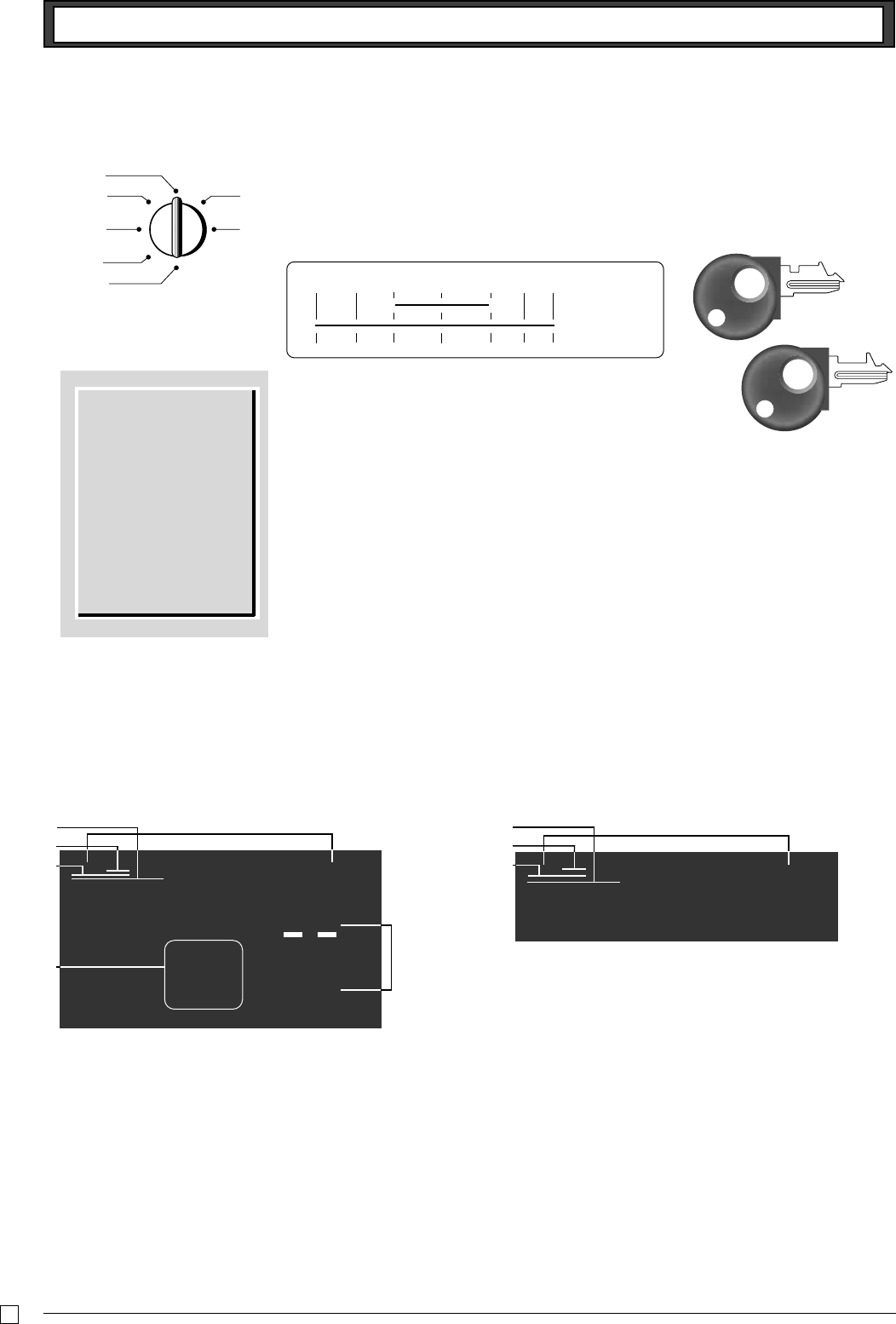
6
E
Getting to know your cash register
Note:
An error is generated
(E01 displayed)
whenever the position
of the mode switch is
changed during
registration or pro-
gramming.
The position of the mode switch controls the type of operations you can perform on the cash
register. The PROGRAM Key (marked PGM) that comes with the cash register can be used
to select any mode switch setting, while the OPERATOR Key (marked OP) can be used to
select OFF, REG or CAL only.
OFF
In this position, the power of the cash register is off.
REG (Register)
This is the position used for registration of normal transactions.
RF (Refund)
This is the position used for registration of refunds.
CAL (Calculator)
This is the position used for calculator mode.
PGM (Programming)
This is the position used to program the cash register to suit the needs of your store.
X (Read)
This is the position used to produce reports of daily sales totals without clearing the totals.
Z (Reset)
This is the position used to produce reports of daily sales totals. This setting clears the totals.
CAL
REG
OFF
RF
PGM
X
Z
PGM RF OFF REG CAL X Z
●● OP Key
● ● PGM Key
Getting to know your cash register
Displays
Rear customer display
Operator display
1 Total/Change indicator
The total or change indicator appears when a subtotal, total
or change is obtained. These indicators are also used for
department shift level.
2 Department number display
Anytime you press a department key to register a unit price,
the corresponding department number appears here.
3 PLU number display
Anytime you perform a PLU registration, the corresponding
PLU number appears here.
4 Number of repeat display
Anytime you perform “repeat registration” (page 13), the
number of repeats appears here.
Note that only one digit is displayed for the number of re-
peats.
5 Numeric display
Entered values (unit prices or quantities) and calculated val-
ues (subtotals, totals or change amount due) are displayed
here. The capacity of the display is 8 digits.
This part of the display can be used to show the current time
or date between registration (page 33).
6 Character display
In the character programming (P2) mode, it shows the last
entered character.
TOTAL
CHARACTER
CHANGE
2nd
DEPT:
3rd
@
^
$
#
%
!
12#45&78
A
@
$
#
%
12#45&78
OP
PGM
OP key
PGM key


















