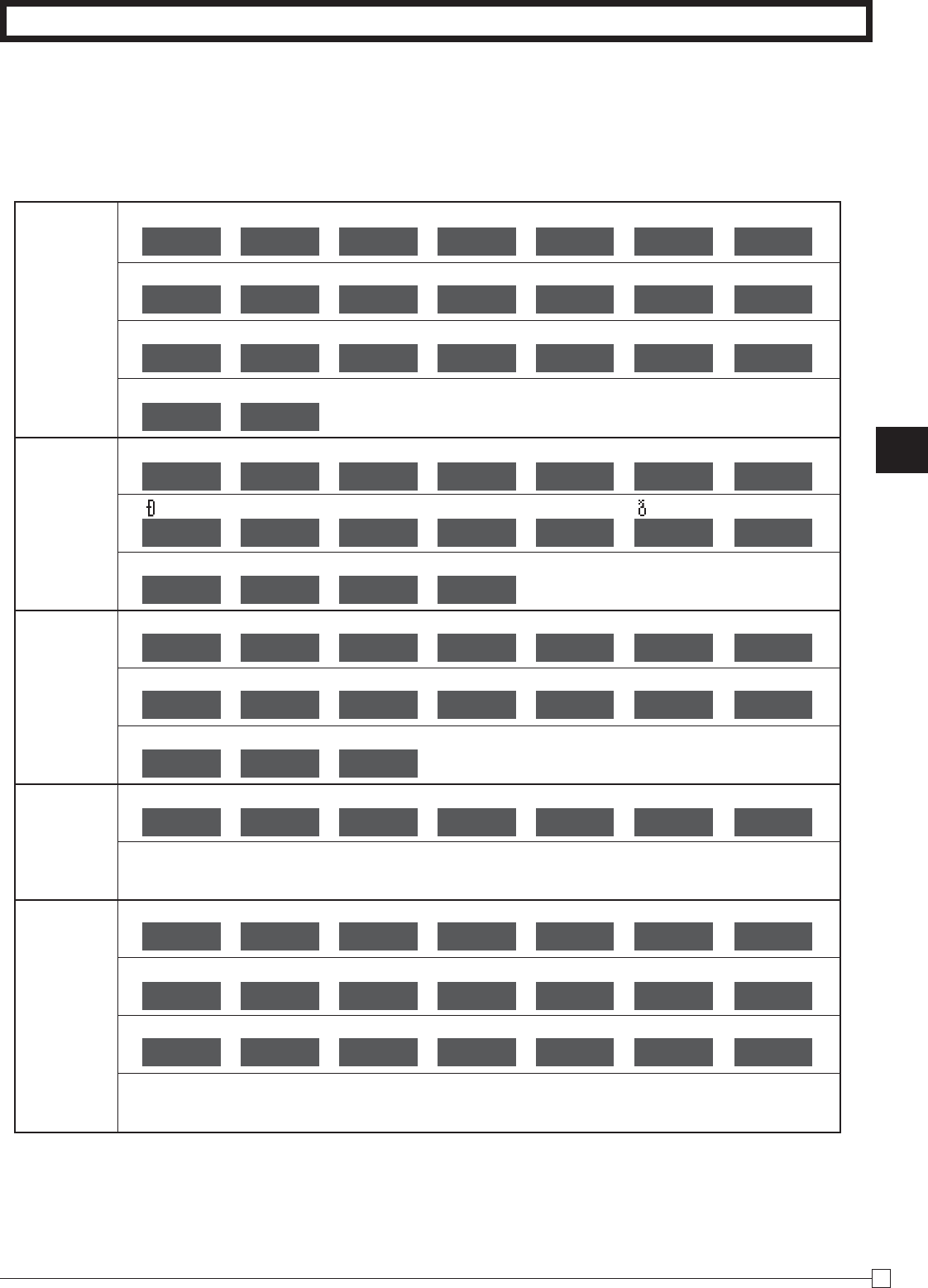
Part-2
33
E
Part-2 CONVENIENT OPERATION
1-11-7 Alphabetical
order
Characters are assigned to each numeric key. You can enter “A” by
pressing
<
once, “B” twice, “C” three times …
The following tables indicate character assignment and the depression
numbers of the key to enter the appropriate character.
:
A
→
B
→
C
→
a
→
b
→
c
→
8
→
A
01
B
02
C
03
a
04
b
05
c
06
8
07
→
Ä
→
Å
→
Æ
→
Á
→
Â
→
À
→
Ã
→
<
key
A
08
A
09
A
10
A
11
A
12
A
13
A
14
→
Ç
→
â
→
ä
→
à
→
å
→
æ
→
á
→
C
15
a
16
a
17
a
18
a
19
a
20
a
21
→
ã
→
ç
→
returns to the beginning
a
22
c
23
: D
→
E
→
F
→
d
→
e
→
f
→
9
→
D
01
E
02
F
03
d
04
e
05
f
06
9
07
→
→
É
→
Ê
→
Ë
→
È
→
→
é
→
>
key
D
08
E
09
E
10
E
11
E
12
d
13
e
14
→
ê
→
ë
→
è
→
ƒ
→
returns to the beginning
e
15
e
16
e
17
f
18
:
G
→
H
→
I
→
g
→
h
→
i
→
4
→
G
01
H
02
I
03
9
04
h
05
i
06
4
07
→
Í
→
Î
→
I
→
Ï
→
Ì
→
Ï
→
Î
→
V
key
I
08
I
09
I
10
I
11
I
12
i
13
i
14
→
Ì
→
í
→
í
→
returns to the beginning
i
15
i
16
i
17
.16
:
J
→
K
→
L
→
j
→
k
→
l
→
5
→
J
01
K
02
L
03
j
04
k
05
l
06
5
07
B
key
→
returns to the beginning
:
M
→
N
→
O
→
m
→
n
→
o
→
6
→
M
01
N
02
O
03
m
04
n
05
o
06
6
07
→
Ñ
→
Ö
→
Ø
→
Ó
→
Ô
→
Ò
→
Õ
→
N
key
N
08
O
09
O
10
O
11
O
12
O
13
O
14
→
ñ
→
ô
→
ö
→
ò
→
ø
→
ó
→
õ
→
n
15
o
16
o
17
o
18
o
o 19
o
20
o
21
→
returns to the beginning
A, B, C,
a, b, c,
8, …
D, E, F,
d, e, f,
9, …
G, H, I,
g, h, i,
4, …
J, K, L,
j, k, l,
5,
M, N, O,
m, n, o,
6, …


















