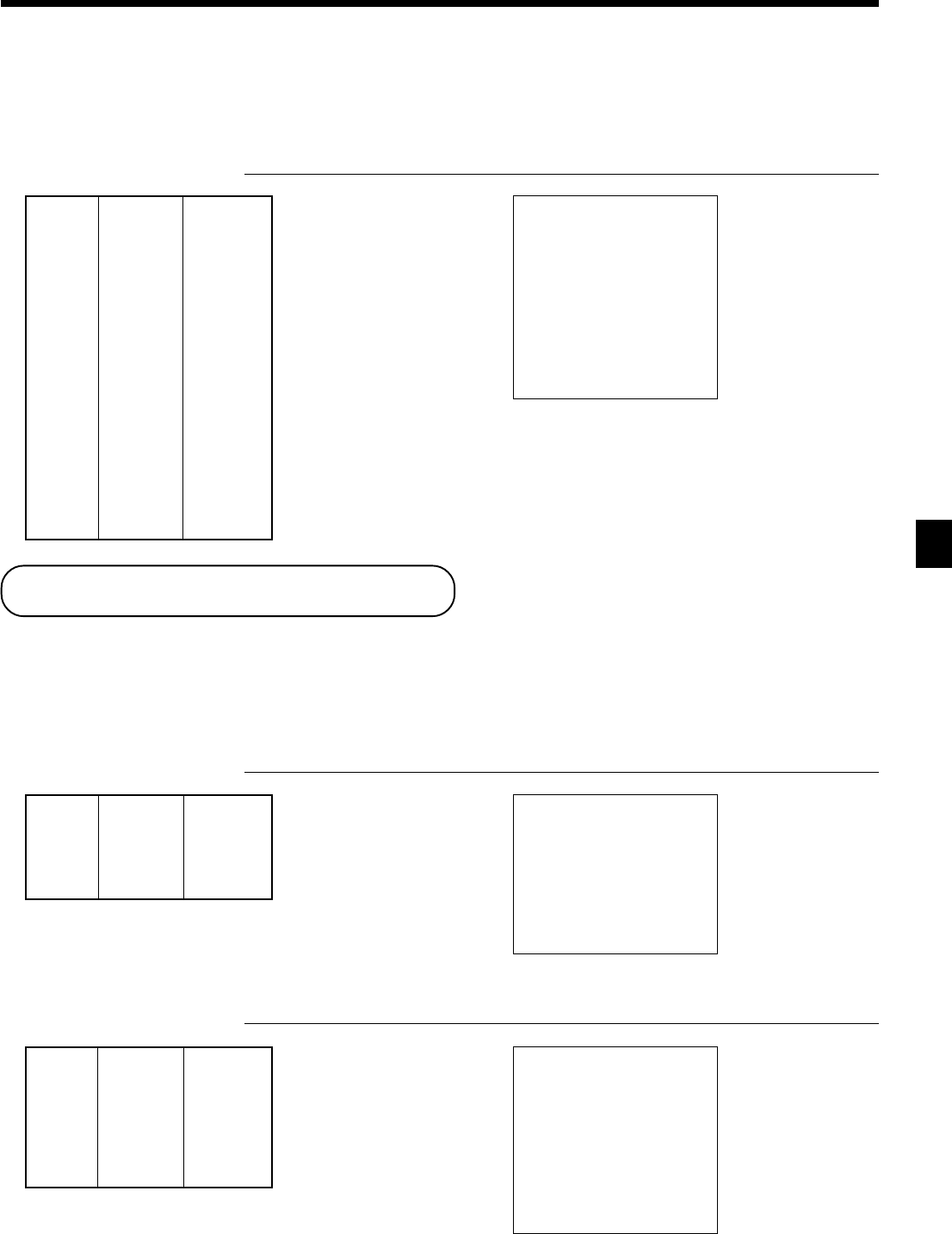
61
Advanced Operations
TK-7000/7500 User’s Manual
Example 3
The procedure shown above are for when the cash register is programmed not to maintain a second unit price
shift. It is programmed is performed to maintain a second unit price shift, the following procedure applies.
OPERATION RECEIPT
BB
BB
B1+
2+
BBBB
BBBB
BB1+
16-F
REG 03-04-2000 13:55
C
01 MC#01 000112
1 PLU001 •10.00
1 PLU002 •5.00
1 PLU001 •1.00
TL
•16.00
CASH •16.00
CG •0.00
This operation shifts back to
registration of normal (first)
unit price.
This operation shifts to registra-
tion of second unit price.
PLU 1
2nd@
($10.00)
——————————
Item 1 Quantity 1
——————————
Unit Q’ty 1
—————————————
PLU 2
2nd@
($5.00)
——————————
Item 2 Quantity 1
——————————
Unit Q’ty 1
—————————————
PLU 1 ($1.00)
——————————
Item 3 Quantity 1
——————————
Unit Q’ty 1
—————————————
Payment Cash $16.00
Preset tender amount
An amount up to six digits long can be programmed to <CASH> (cash/amount tendered key). Then, when
<CASH> is pressed without inputting a value, the programmed value is automatically registered and the
transaction is finalized. When an amount is programmed to <CASH>, attempting to manually input an amount
results in an error.
Example 1
OPERATION RECEIPT
8-!
FF
FF
F
Example 2
OPERATION RECEIPT
15-!
10-F
C
5-k
FF
FF
F
Dept. 1 $8.00
Item ——————————
Quantity 1
—————————————
Payment Cash ($10.00)
REG 03-04-2000 14:00
C
01 MC#01 000113
1 DEPT01 •8.00
TL
•8.00
CASH •10.00
CG •2.00
The preset amount is tendered.
Dept. 1 $15.00
Item ——————————
Quantity 1
—————————————
Cash ($10.00)
Payment ——————————
Check $5.00
REG 03-04-2000 14:05
C
01 MC#01 000114
1 DEPT01 •15.00
TL
•15.00
CHECK •5.00
CASH •10.00
CG •0.00
An error occurs by manual input
PRICE
SHIFT
PRICE
SHIFT
PRICE
SHIFT


















