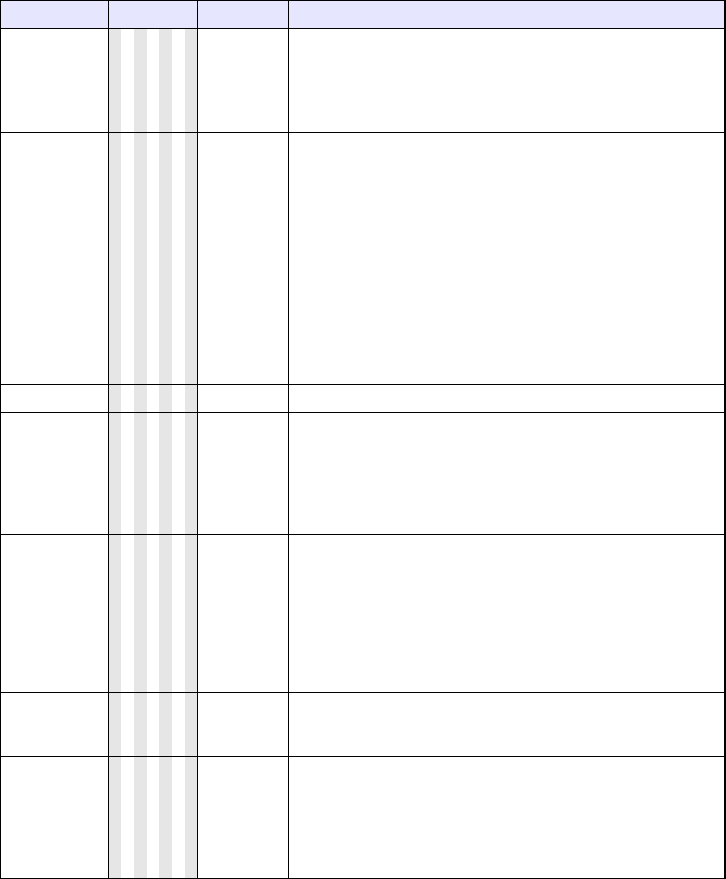
35
Option Settings 1 Main Menu
Setting Name Input Setting Unit Description
Auto Keystone
Correction
RCVHDUN
Single Use this sub-menu to turn auto keystone correction on or off.
On*:
Select this option to turn on auto keystone correction.
Off:
Select this option to turn off auto keystone correction.
Auto Adjust
R N
Source
Specific
Use this sub-menu to select whether the projector should detect the
RGB input signal type (resolution, frequency) and adjust the
projection image accordingly (auto adjust).
1*:
Select this option to turn on auto adjust.
2:
Select this option to turn on auto adjust when a 1360 × 768 or
1400 × 1050 signal is not projected correctly.
3:
Select this option to turn on auto adjust when a 1366 × 768 signal
is not projected correctly.
Off:
Select this option to turn off auto adjust.
Eco Mode
RCVHDUN
Single See “Eco Mode (Power Saving, Low Noise)” (page 19).
Auto White
Balance
RCVHDUN
Single Turns automatic white balance adjustment on or off.
On*:
White balance adjusted automatically. Can improve color
reproduction.
Off:
White balance not adjusted automatically.
Auto Power Off
RCVHDUN
Single Auto Power Off lets you specify the amount of time of projector
operation and input signal inactivity to be allowed before Auto
Power Off is triggered to turn off projector power automatically. Auto
Power Off can be disabled, if you want.
5 min, 10 min*, 15 min, 20 min, 30 min:
Time until Auto Power off is triggered.
Off:
Disables Auto Power Off.
Power On
Password
RCVHDUN
Single You can configure the projector to require input of a password
before operation is enabled. For details, see “Password Protecting
the Projector” on page 24.
Direct Power
On
RCVHDUN
Single Use this sub-menu to turn Direct Power On on or off. See “Direct
Power On” on page 23.
On:
Select this option to turn on Direct Power On.
Off*:
Select this option to turn off Direct Power On.


















