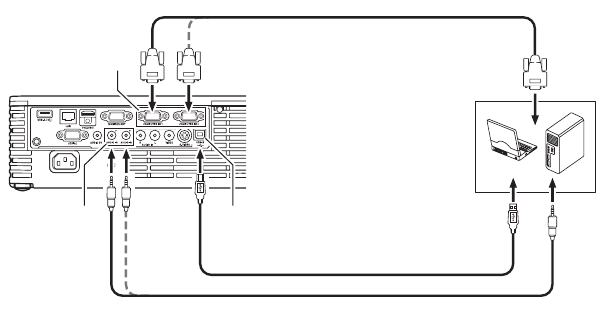
E-13
Connecting a Computer to the Projector
In order to use the pointer as a computer pointing device, there must be a USB
connection between the computer and the projector. To project the computer screen
contents with the projector, you also need to connect the analog RGB output terminal of
the computer to the projector’s COMPUTER IN terminal. Connect as shown in the
illustration below.
* Some models have only one COMPUTER IN and one AUDIO IN terminal.
<Projector>
Mini D-Sub cable that comes with projector
Audio cable (commercially available)
To monitor terminal
(analog RGB output terminal)
COMPUTER IN terminal
(1 or 2*)
To line output
terminal
AUDIO IN terminal
(1 or 2*)
USB cable (Type A to Type B)
that comes with pointer
USB-B port
To USB port
<Computer>
YA-P10_Pointer_02_e.fm 13 ページ 2011年3月23日 水曜日 午後3時40分


















