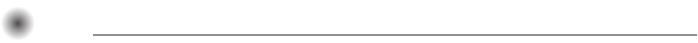
E-14
Important!
Imp ortant!
Important!
z After connection is complete, be sure to change the projector’s “Option Settings 2Interactive
Pointer” setting to “On”. For more information, see the User’s Guide on the CD-ROM that
comes with the projector.
z Be sure to make the RGB output of the computer connected to the projector the primary
monitor. The pointer will not operate properly if it is the secondary monitor. For information
about configuring monitor settings, see the user documentation that came with your computer,
computer help, etc.
YA-P10_Pointer_02_e.book 14 ページ 2011年3月23日 水曜日 午後3時5分


















