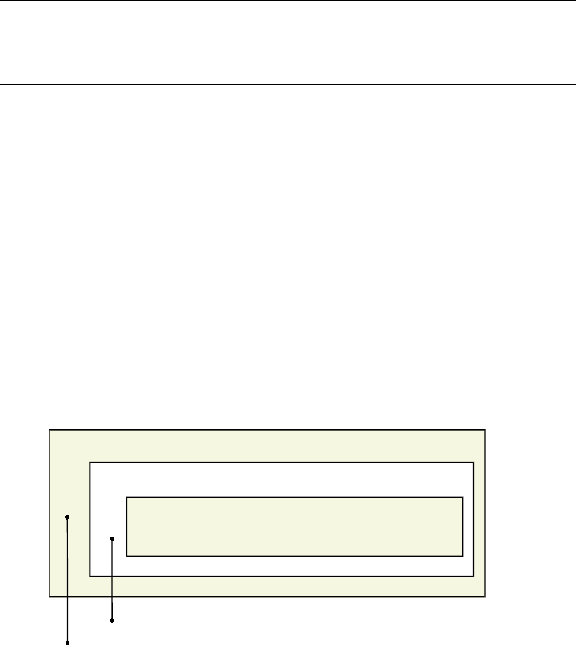
22
STORAGE
S
ERVER
U
SER
’
S
G
UIDE
Nested Shares
The Storage Server allows a folder inside a share to be a share. This
allows "nesting" of shares to any depth. Remember, though:
• In Windows' Network Neighborhood, all shares are listed on
the same level - the "nesting" is completely invisible.
• Users accessing shares will see folders, not shares, and cannot
tell whether or not a sub-folder is in fact a nested share.
• Anyone with access to the outer share automatically has the
same access rights to any inner shares. The most sensitive data
must be kept in the outermost share, not the innermost share.
.
Nested Shares: Access Rights and Directory Structure
Multiple Access Rights
• Access to a Share can be assigned to only 1 Group, but using
nested Shares may result in multiple groups being able to
access a Share.
In the example above, if access to the shares "secret",
"confidential", and "published" were assigned to the groups
"managers", "supervisors", and "staff" respectively, then all 3
groups would have access to the share "published".
• If an individual user is in 2 groups with different access rights,
they would receive the Least Restrictive access permission.
guest
• This user cannot be deleted.
•The guest user is a member of the everyone group, and so has
the access rights of the everyone group.
Share (folder)
secret (/secret)
confidential (/secret/sensitive_data)
published (/secret/sensitive_data/publish_data)
If have access, have same access rights to "published"
If have access, have same access rights to "confidential" and
"published"


















