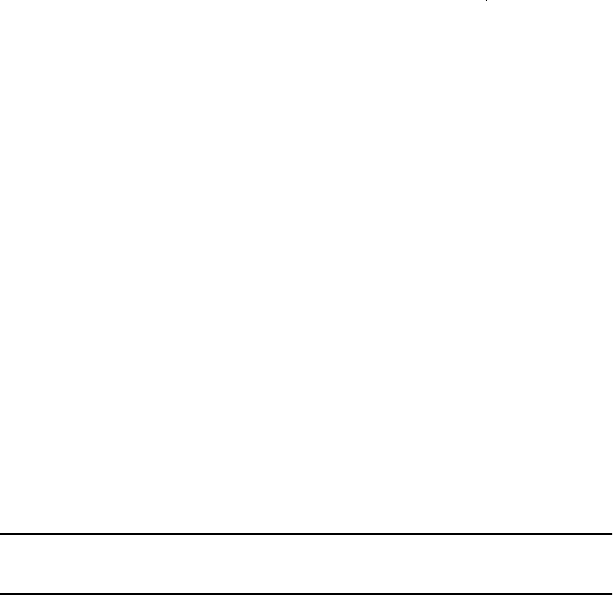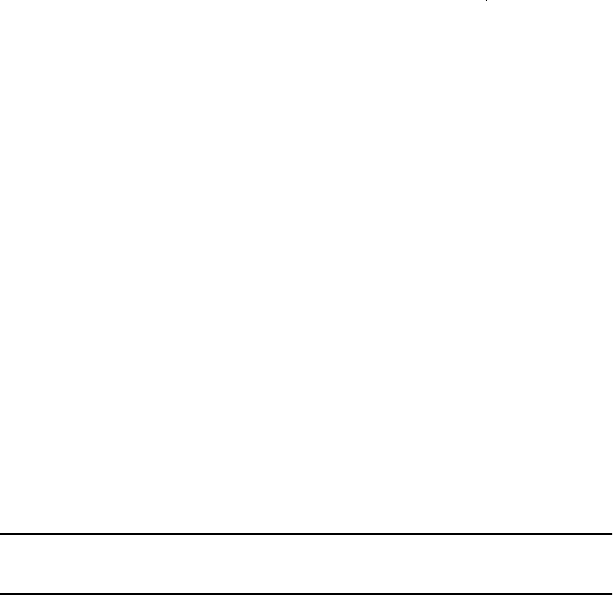
W
INDOWS
T
ROUBLESHOOTING
37
4. If you DO have a router, check that your Gateway IP Address
is set correctly. Ask your LAN administrator for the correct
value.
Problem 4:
When I click on the Storage Server icon in Network Neighbor-
hood, I get prompted for a password.
Recommendation 4:
This can happen in the following situations:
1. The Logon name you use on your PC is recognized by the
Storage Server, but the password is not. Simply enter your
Storage Server password, or make your Windows password the
same as the Storage Server password.
2. The logon name you used on your PC is NOT recognized by
the Storage Server, and was converted to guest, with guest
access rights. Ask the Storage Server Administrator to create a
user name for you. (Use the same name as on your PC.)
3. You do NOT have access permission for this share. Ask the
Storage Server Administrator to grant you access.
N
OTE
:
Windows uses the Computer name, as shown on Control Panel>
Network>Identification, as the default Login Name.
Problem 5:
When using the Web interface, some of the data will not fit on
the screen, and there is no scrollbar.
Recommendation 5:
This will only happen if you use extra large fonts, either in your Browser or
in Windows. You must reduce the font size:
1. In your Browser, select View>Fonts to change the font size.
2. In Windows, use Control Panel>Display>Settings>
Advanced to change the font size. Either of the 2 standard
settings - Small or Large (125%) - should work.
Problem 6:
A print job does not print. No error message is diplayed.
Recommendation 6: