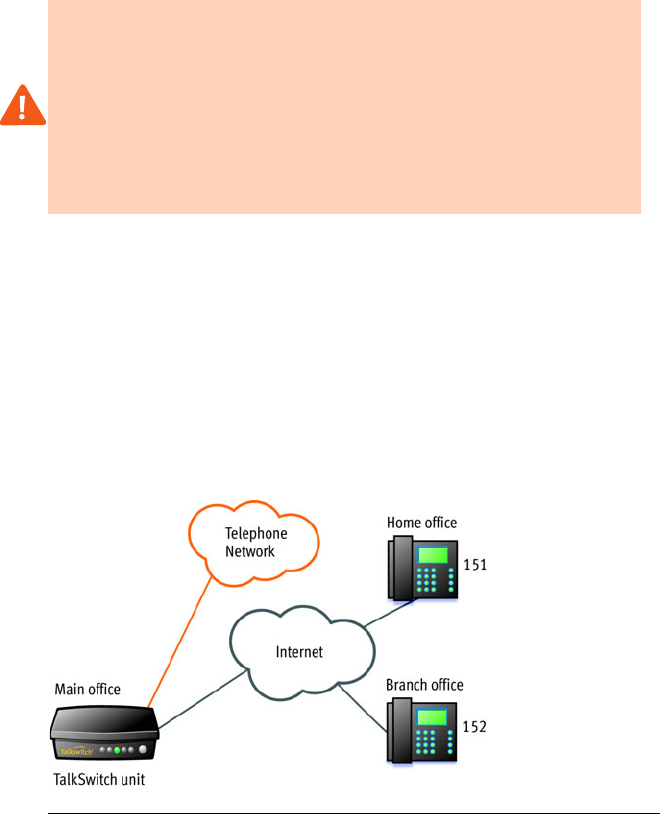
EVERY CALL COUNTS 11
EXTERNAL IP EXTENSIONS
An external IP extension is an IP phone located outside the office. It is configured
as a local extension of a TalkSwitch system, but connects to the system over the
Internet or private data network. A user can receive or place a call with their
external IP extension through the TalkSwitch unit to the standard telephone
network, or to a VoIP network. An external IP extension requires at least one
VoIP-enabled TalkSwitch unit at the office.
For example, the following illustration shows external IP extension 151 at a home
office, and 152 at a branch office. The external IP extensions connect to the
TalkSwitch unit at the main office over the Internet. In this example, a user can
receive or place a call with their external IP extension through the TalkSwitch
unit to the standard telephone network.
Figure 2: External IP extensions
Before proceeding, ensure you have:
• Connected the TalkSwitch system at each location to a network (see page 3).
• Configured local and public IP addresses (page 4).
• Configured the router (page 7).
Warning: Calls to an emergency service number (e.g. 911) using an external
IP extension will not send the correct address to the emergency operator.
We strongly recommend that you apply a warning label to any external IP
extension stating:
1. Calls to emergency services should not be placed from this phone.
2. If an emergency call is made from this phone, you must provide your
address to the emergency operator.


















