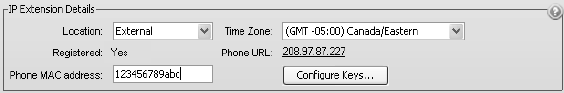
12 VOIP NETWORK CONFIGURATION GUIDE
To set up an external IP extension, use the following steps:
1. Add the external IP extension, as described in Adding IP Phones to TalkSwitch.
Procedures are available for adding TalkSwitch, Polycom, Grandstream,
Counterpath and selected other phones (depending on the market).
2. Verify operation of the external IP extension:
a) Select the Local Extension/Fax page.
b) Select the external IP extension.
c) Confirm Registered is Yes, and the Phone URL appears in the IP Extension
Details area.
3. Optionally, perform advanced VoIP configuration:
a) All VoIP lines are shared by default. You can reserve VoIP lines for the
external IP extensions. See Reserving VoIP lines on page 26.
b) External IP extensions will use the preferred codec selected for the
TalkSwitch profile. The default preferred codec is G.729. You can select the
Preferred codec for the TalkSwitch profile. See Setting codec options on
page 21.


















