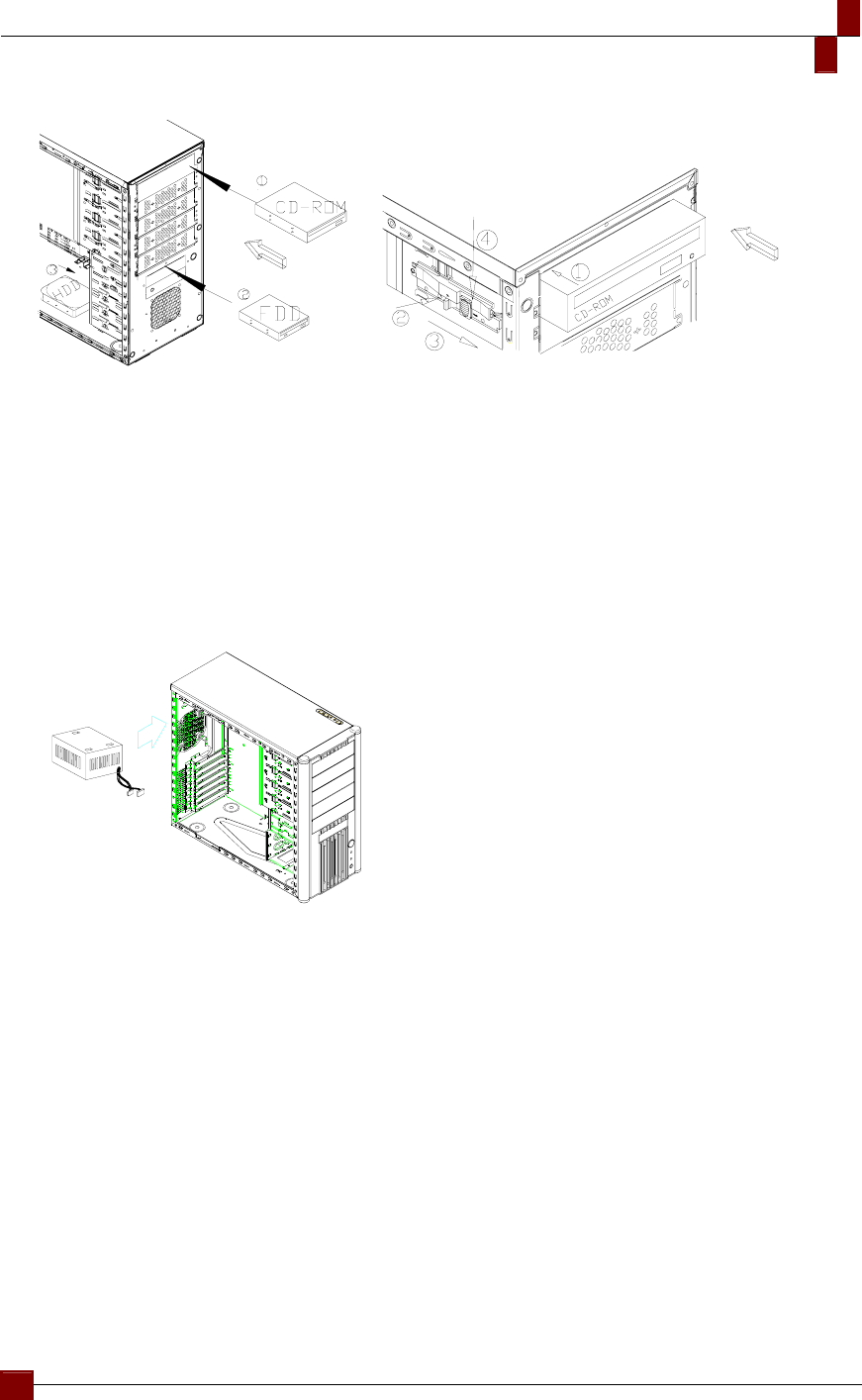
Centurion 531
English
1. Installing Hardware Device on 5.25"3.5" or "HDD" bracket-- Layer III, IV, or V.
2. Insert the hardware device in place; align the screw holes of the device with those of
the HDD rack.
3. Push forward the plastic handling and tightening it.
4. Push the lock and the installation is done.
Installing the power device
1. Remove side casing.
2. Place the power supply on the power
rack with the wiring end facing forward
and connect it to the back of the casing.
3. Secure the power supply device with
screws.
4. Assemble the side casing and the
installation is done.
4








