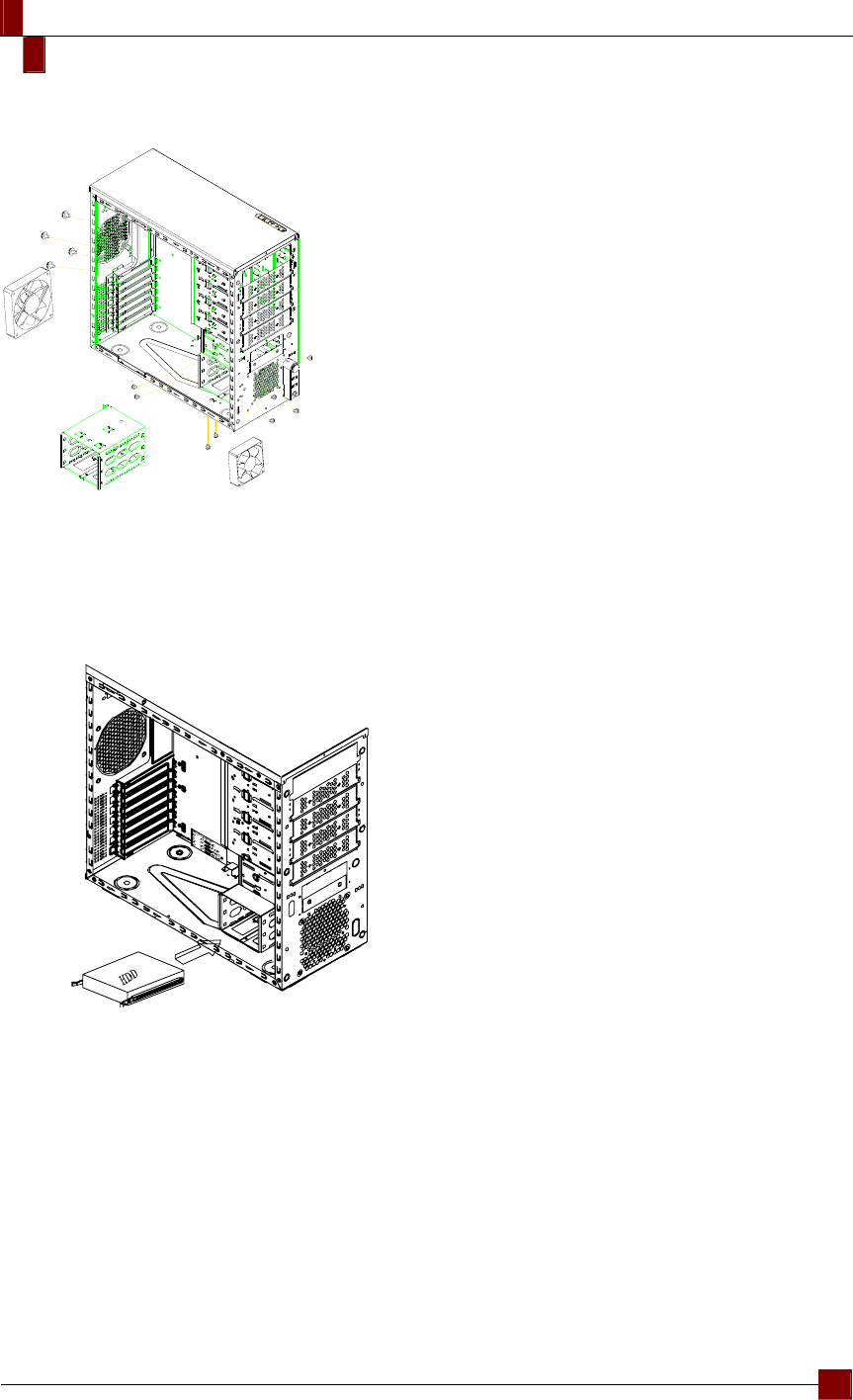
Centurion 531
English
Replacing/Installing the Case Fan
Change the Front Fan
1. Remove the side casing.
2. Loosen the lower and side screws to
remove the HDD bracket.
3. Loosen the fan screws from the front
casing, and then remove the fan.
4. Install the new fan and secure it with
screws. Continue to put it back on the
HDD rack and secure it with screws.
Change the Rear Fan
1. Loosen the fan screws from the rear casing
and remove the fan.
2. Install the new fan and secure it with
screws.
C
S
-
8
0
0
6
-
0
2
R
E
V
0
1
1. Take out the HDD rail from the
package. Install it on the HDD and
have the screw holes aligned.
2. Insert the assembled HDD into the
hardware rack.
5








