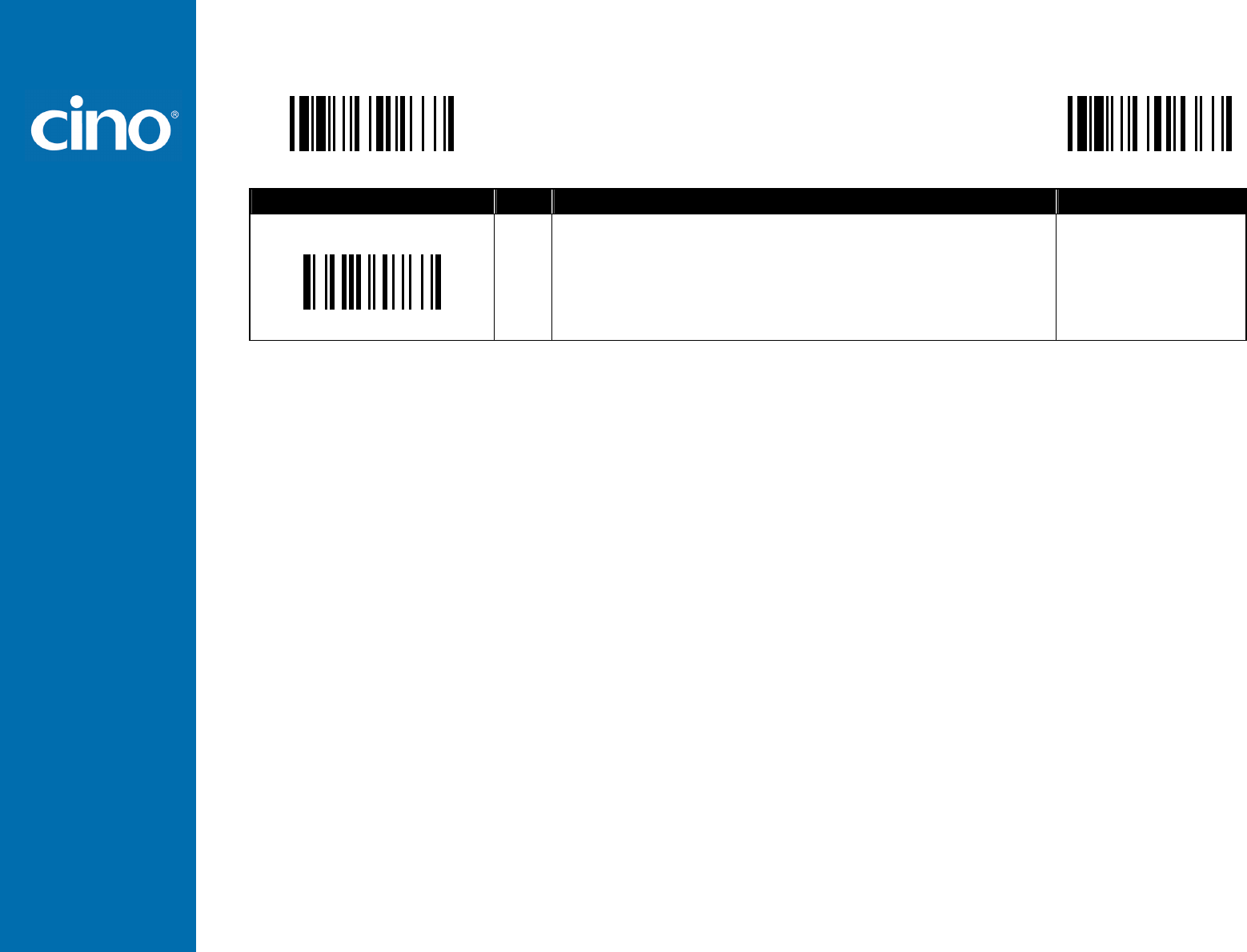
FuzzyScan
Programming Manual
Configure Your FuzzyScan
13
PROGRAM
Symbology Reading Control
♦
♦♦
♦ Code 39 Setting ♦
♦♦
♦
F_DEFAULT
Family Code Selection P.C
Parameter Selection Option Code
Code 39 Security Level
SS
SS
SS
SS
Level 0
Level 1
Level 2
Level 3
0
1
2
3
Code 39 Security Level
The scanner offers four levels of decode security for Code39 bar codes:
Level 0: If you are experiencing misread of poorly-printed or serious out-of-spec. bar codes in level 1, please select level 0.
Level 1: If you are experiencing misread of poorly-printed or out-of-spec. bar codes in level 2, please select level 1.
Level 2: This is the default setting which allows the scanner to operate fastest, while providing sufficient security in decoding “in-spec” Code39 bar codes.
Level 3: If you failed to read poorly-printed or out-of-spec. bar codes in level 2, please select level 3. This is the most aggressive setting and may increase the misread.


















