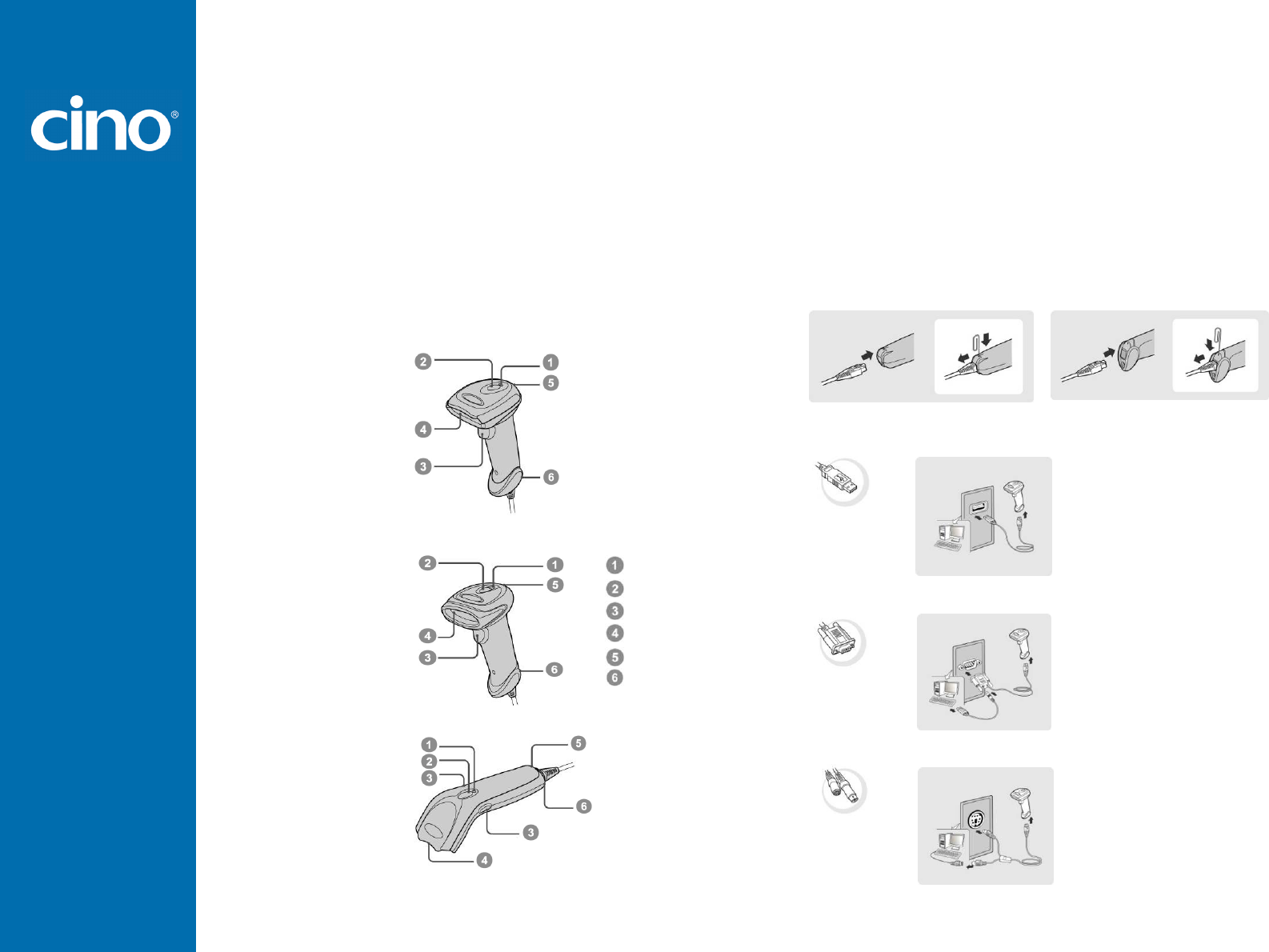
FuzzyScan
Programming Manual
Getting Started
1
Power Indicator
Status Indicator
Trigger
Scan Window
Beeper
Cable Release Hole
Getting Familiar with Your FuzzyScan
Thank you for choosing Cino FuzzyScan Imager. All
FuzzyScan imagers deliver world-class performance for a
broad range of applications to unleash your productivity. This
document provides an easy reference for installation and
operation purposes. A complete documentation is provided
by the FuzzyScan Programming Manual available at
www.cino.com.tw.
F700 & L700 Series
F600 & L600 Series
F400 Series
Connecting to Your Host
FuzzyScan imagers support PS/2(DOS/V) Keyboard
Wedge, RS-232 Serial, and USB interfaces. Please
choose your desired interface cable, then plug it into the
cable interface port of the imager and connect it to the
host. If you would like to remove the cable, please
straighten one end of a paper clip, then insert it into the
cable release hole to pull out the cable.
USB
RS232 Serial
PS/2(DOS/V) Keyboard Wedge


















