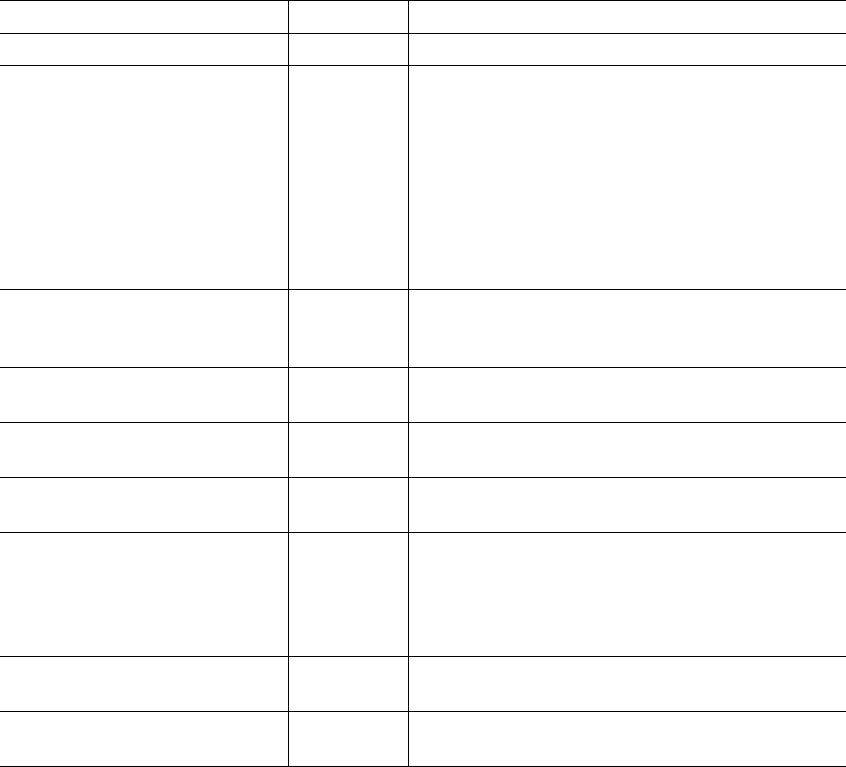
8
8 Verify Your Installation
You can verify that you have correctly installed your router by checking the LEDs as described in Table 1.
9 Configure the Router Using Cisco Router and Security Device Manager
Cisco Router and Security Device Manager (SDM) is a web-based configuration tool that allows you to configure LAN
and WAN interfaces, routing, Network Address Translation (NAT), firewalls, VPNs, and other features on your router.
If SDM is installed on your router, configure the router by following the instructions in the Cisco Router and Security
Device Manager (SDM) Quick Start Guide. If this document was not shipped with your router, you can obtain SDM and
instructions for installing it on your router from the following
location:
http://www.cisco.com/pcgi-bin/tablebuild.pl/sdm
To obtain the SDM release notes, and other SDM documentation, go to http://www.cisco.com/go/sdm and click the Technical
Documentation link.
Table 1 LEDs That Verify Installation
LED Panel What to Look For
PWR Front On when power is being supplied to the router.
OK Front On when the router software is loaded and
functional.
Blinking when the router is running a power-on
self-test (POST). Continual blinking can indicate a
problem with the router, although the LED will
also blink if the router is in ROMMON mode.
Refer to the “Troubleshooting” chapter in the
Cisco 1721 Router Hardware Installation Guide
for more information.
LINK Back On when the router is correctly connected to the
Ethernet network through the 10/100
ETHERNET port.
FDX Back On when the Ethernet port is operating in
full-duplex mode.
100 Back On when the 10/100 ETHERNET port is
operating at 100 Mbps.
ETH ACT Front Blinking when there is network traffic on the local
Ethernet LAN.
WIC0 ACT and WIC1 ACT Front On solid or blinking when there is data traffic on
the corresponding WIC port. Refer to Table 1-4 in
Chapter 1, “Cisco 1721 Router Overview,” of the
Cisco 1721 Router Hardware Installation Guide,
for detailed information.
WIC0 OK and WIC1 OK Back On when a WIC is correctly installed in the
corresponding WIC slot.
MOD OK Back On when the VPN hardware encryption module is
installed and recognized by the IOS.


















