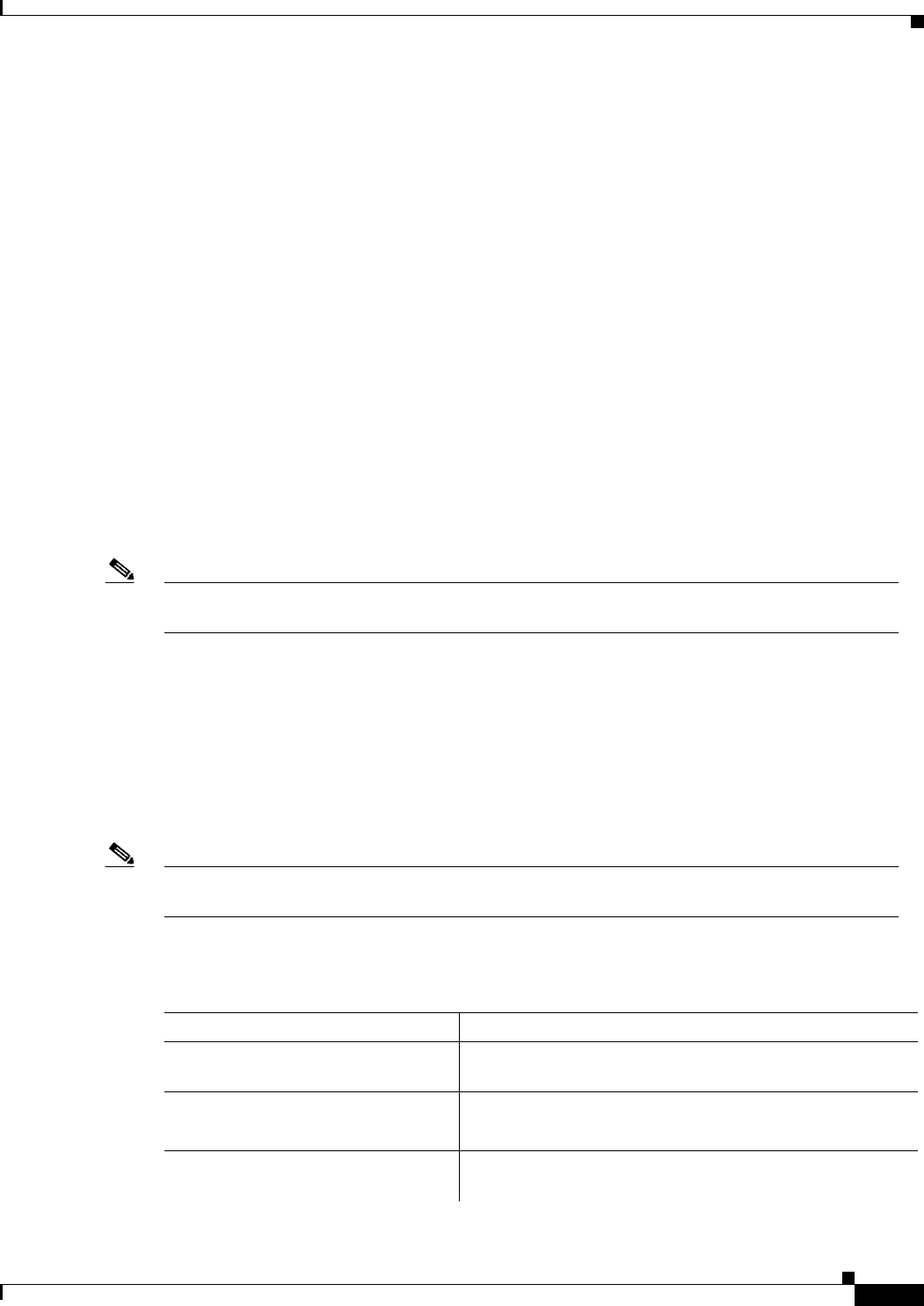
3-15
Catalyst 2948G-L3 and Catalyst 4908G-L3 Switch Router Software Feature and Configuration Guide
78-10408-03
Chapter 3 Configurations for the Layer 3 Switch Router
Updating the System Image
Source filename [domino/cat2948g-in-mz.120-7.W5.14.45]? domino/cat2948g-in-mz.12
0-7.W5.14.46
Destination filename [cat2948g-in-mz.120-7.W5.14.46]?
Accessing tftp://172.10.00.00/domino/cat2948g-in-mz.120-7.W5.14.46...
Erase bootflash: before copying? [confirm] no
Loading domino/cat2948g-in-mz.120-7.W5.14.46 from 172.10.00.00 (via FastEthernet1):
!!!!!!!!!!!!!!!!!!!!!!!!!!!!!!!!!!!!!!!!.!!!!!!!!!!!!!!!!!!!!!!!!!!!!!!!!!!!!!!!
!!!!!!!!!!.!!!!!!!!!!!!!!!!!!!!!!!!!!!!!!!!!!!!!!!!!!!!!!!!!!!!!!!.!!!!!!!!!!!!!
!!!!!!!!!!!!!!!!!!!!!!!!!!!!!!!!!!!!!!!!.!!!!!!!!!!!!!!!!!!!!!!!!!!!!!!!!!!!!!!!
!!!!!!!!!!!.!!!!!!!!!!!!!!!!!!!!!!!!!!!!!!!!!!!!!!!!!!!!!!!!!!!!.!!!!!!!!!!!!!!!
!!!!!!!!!!!!!!!!!!!!!!!!!!!!!!!!!!!!.!!!!!!!!!!!!!!!!!!!!!!!!!!!!!!!!!!!!!!!!!!!
!!!!!!!!.!!!!!!!!!!!!!!!!!!!!!!!!!!!!!!!!!!!!!!!!!!!!!!!!!!!!!.!!!!!!!!!!!!!!!!!
!!!!!!!!!!!!!!!!!!!!!!!!!!!!!!!!!!!!.!!!!!!!!!!!!!!!!!!!!!!!!!!!!!!!!!!!!!!!!!!!
!!!!!!!!!!!!.!!!!!!!!!!!!!!!!!!!!!!!!!!!!!!!!!!!!!!!!!!!!!!!!!!.!!!!!!!!!!!!!!!!
!
[OK - 3173364/6345728 bytes]
Verifying checksum... OK (0x755F)
3173364 bytes copied in 210.364 secs (15111 bytes/sec)
Router# dir bootflash:
Directory of bootflash:/
1 -rw- 3173128 <no date> cat2948g-in-mz.120-7.W5.14.45
2 -rw- 3173364 <no date> cat2948g-in-mz.120-7.W5.14.46
16777216 bytes total (10430596 bytes free)
Note Make sure that the file size of the image file you copied to bootflash memory matches the image file
size on the server.
Reloading the Layer 3 Switch Router
When the configuration register is set for manual booting, entering the reload command causes the
system to enter ROM monitor mode, where you enter the boot command and the name of the system
image to use. To perform this procedure, you must be connected to the console port, which provides
access to the Layer 3 switch router when in ROM monitor mode. For automatic booting, you can enter
the reload command from an Ethernet connection to the route processor.
Note This procedure assumes that you need to change the boot field in the configuration register from its
default value so that the system reverts to ROM monitor mode when you enter the reload command.
To reload the Layer 3 switch router with the new system image in bootflash memory, perform the
following procedure, beginning in global configuration mode:
Command Purpose
Step 1
Router(config)# config-register 0x0 Set the configuration register for manual booting from ROM
monitor mode.
1
Step 2
Router(config)# end
Router#
Return to privileged EXEC mode.
Step 3
Router# copy system:running-config
nvram:startup-config
Save your configuration changes to NVRAM.


















