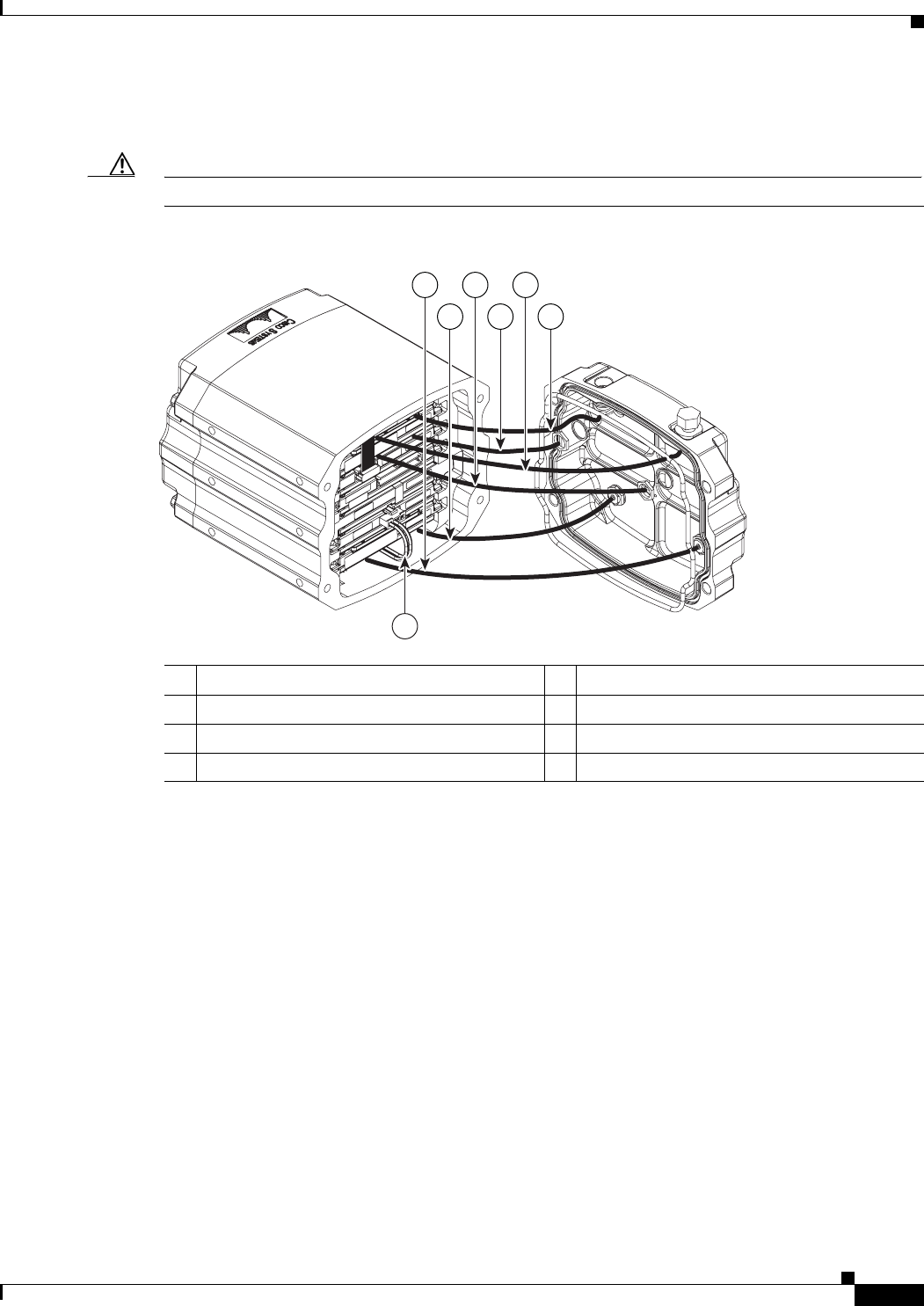
2-3
Cisco 3200 Series Router Hardware Upgrade Guide
OL-15983-01
Chapter 2 Replacing Cards in the Cisco 3230 ISR Rugged Enclosure
Card Replacement Process
Step 2 Carefully pull off the end cap without disconnecting the antenna cables, if present. Figure 2-2 shows the
antenna cables.
Caution Support the end cap to prevent damage to the antenna connectors.
Figure 2-2 Removing the Antenna End Cap
270454
7
1
2
3
4
5
6
1 WMIC 1 primary antenna cable 2 WMIC 1 secondary antenna cable
3 WMIC 2 primary antenna cable 4 WMIC 2 secondary antenna cable
5 WMIC 3 primary antenna cable 6 WMIC 3 secondary antenna cable
7 Power cable


















