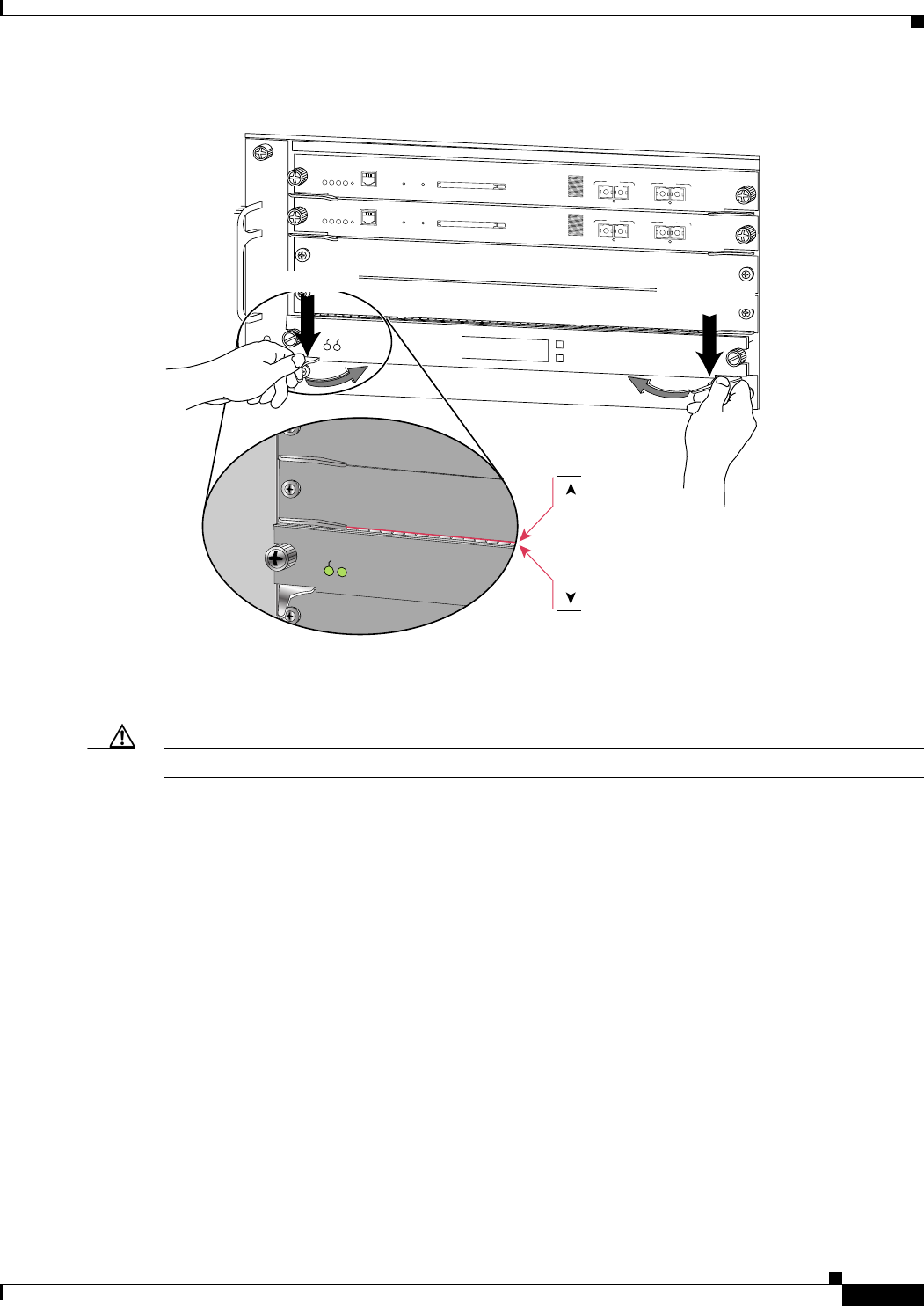
Installing and Removing the Module
13
Cisco Communication Media Module for Catalyst 6500 Series Switch and Cisco 7600 Series Router Installation and Verification Note
Figure 6 Clearing the EMI Gasket in a Horizontal Slot Chassis
b. Using the thumb and forefinger of each hand, grasp the two ejector levers and press down to create
a small (0.040 inch [1 mm]) gap between the EMI gasket and the module above it. (See Figure 6.)
Caution Pressing down too firmly on the levers will bend and damage them.
c. While pressing down, simultaneously close the left and right ejector levers to fully seat the module
in the backplane connector. The ejector levers are fully closed when they are flush with the module
faceplate. (See Figure 7.)
1
2
3
FAN
STATUS
4
5
6
S
U
P
E
R
V
IS
O
R
2
W
S
-X
6K
-S
U
P
2-2
G
E
STATUS
SYSTEM
CONSOLE
PWR MGMT
RESET
C
ONS
O
LE
C
O
NS
OLE
POR
T
M
O
DE
PC
MC
IA EJ
EC
T
PO
RT 1
PO
RT 2
S
witch Load
100%
1%
LINK
LINK
S
U
P
E
R
V
IS
O
R
2
W
S
-X
6
K
-S
U
P
2-2G
E
S
T
A
T
U
S
S
Y
S
T
E
M
C
O
N
S
O
L
E
P
W
R
M
G
M
T
R
E
S
E
T
C
O
N
SO
LE
CO
NS
O
LE
PO
RT
M
O
DE
PC
M
CIA EJ
EC
T
P
O
RT 1
P
OR
T 2
S
witch Load
100%
1%
LINK
LINK
1 mm
24
P
O
R
T
1
00
F
X
W
S-X6224
S
T
A
T
U
S
A
C
T
IV
E
S
E
L
E
C
T
N
E
X
T
4
3
5
5
4
6
6
SWITCH FABIRD MDL
WS-C6500-SFM
S
TA
T
U
S
A
C
T
IV
E
Gap between the module
EMI gasket and the
module above it
Press down
Press down
58570


















