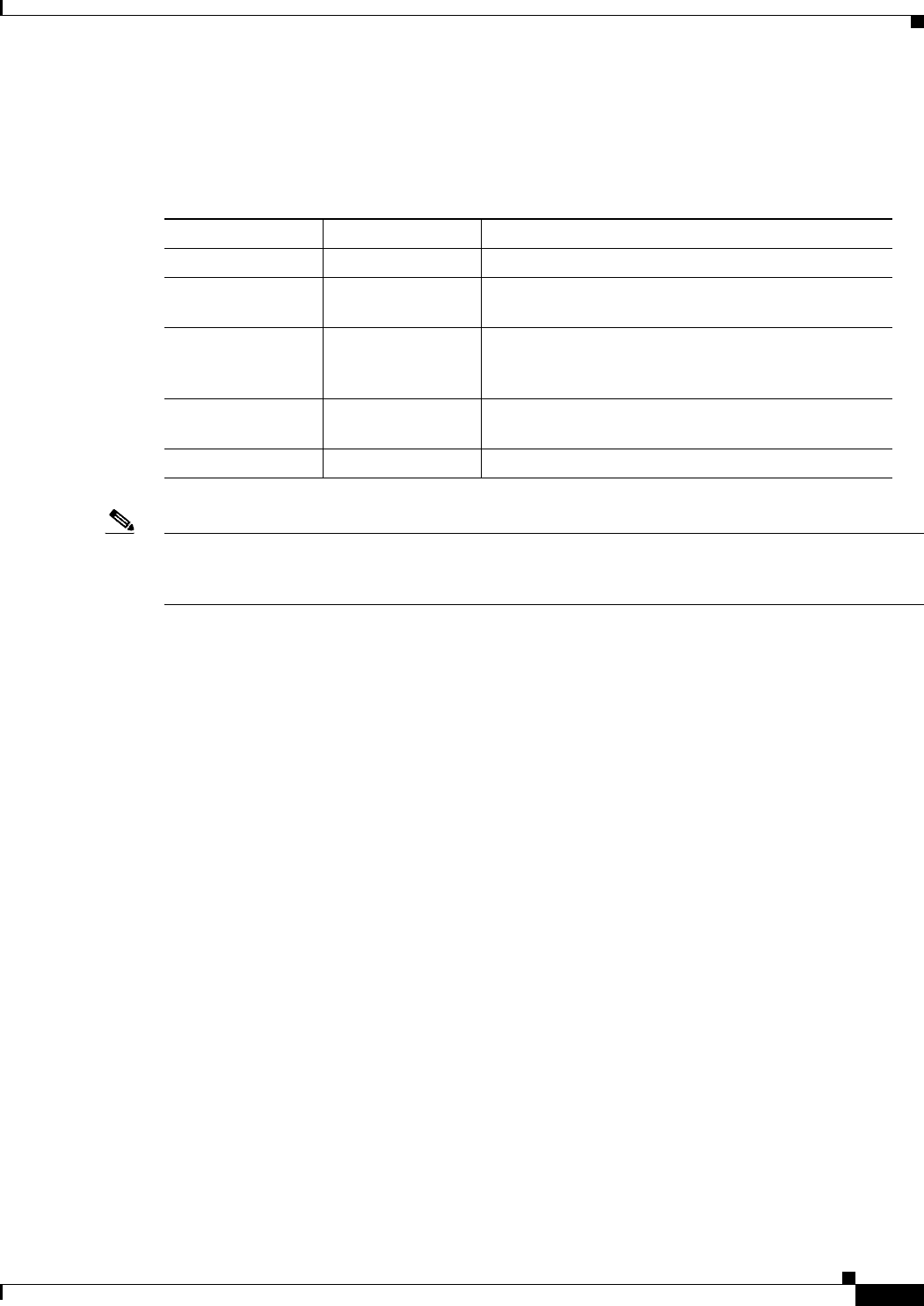
3
Catalyst 4500-X AC-Input Power Supply Installation Note
OL-26535-01
Safety
The AC power supply has two LEDS mounted on the lower left corner of the power supply front panel.
(See Figure 1.) Together, the two LEDs provide the status of the power supply. Table 1 lists the meanings
of the LEDs.
Note Two LEDs labeled, PS1 and PS2, are located on the chassis front panel. The LEDs indicate the status of
their respective power supplies: Green indicates OK and red indicates a fault (either voltage out of
tolerance or fan failure) in the power supply.
Safety
Warning statements in the document use the following conventions:
Table 1 AC-Input Power Supply Status LEDs Meanings
OK LED (Green) FAIL LED (Amber) Description
Off Off No source AC power is detected by the power supply.
Off On Power supply failure (can include overvoltage,
overcurrent, overtemperature, or fan failure).
Off Blinking Power supply warning situation where the power
supply continues to operate (possible scenerios include
high temperature, overvoltage, or slow fan).
Blinking Off Source AC is present. The 3.3 VDCsb (standby) is
present. The power supply 12 VDC off.
On Off Power supply is ON and is functioning normally.


















