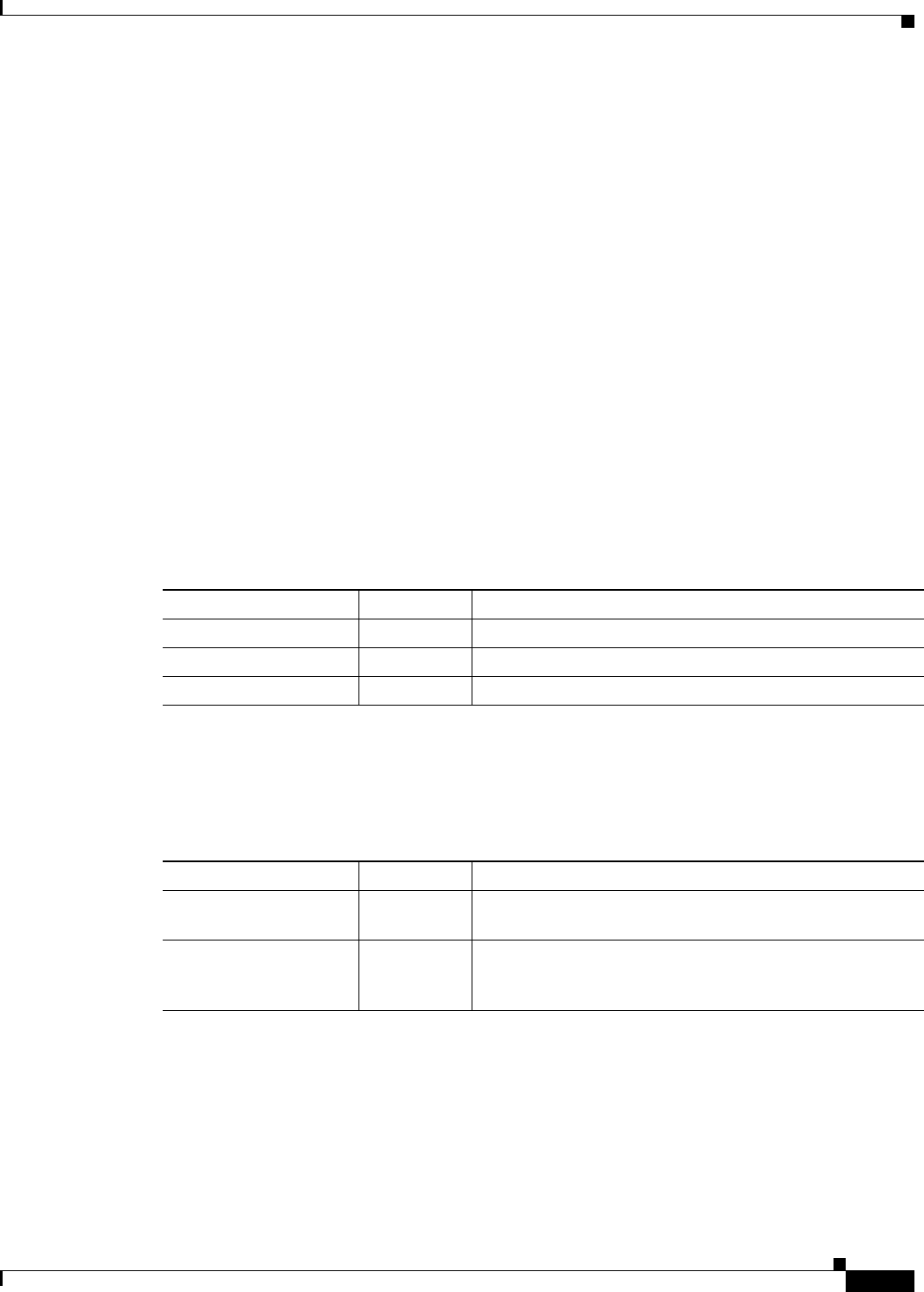
6-13
Cisco Info Center Administrator Reference
78-5664-05
Chapter 6 Java Event List Configuration
Configuration with the JACE Editor
Configuration Options
In this section, there is a table of properties for each setname.
The type of each property can be
String, Integer or Boolean. All configuration options are included in
the JEL template.
The Basic Field and Basic Tool sets are provided as models that you can copy and use as the basis of
custom fields and tools.
Field Extension
A set exists for each field plus its extension. Example set names include:
• Field1
• Field2
• FieldAlerts
The names must correspond to the entries in the property
fields in the view set.
Each set must contain a minimum group of properties. For example, the
basic field set from the default
configuration, contains the properties described in Table 6-1.
These three properties, when copied to a field set and completed, provide the minimum requirements for
that set.
The two additional properties described in Table 6-2 can be added to the field set
.
View
The properties for the view set are described inTable 6-3.
Table 6-1 Field Set Properties
Property Type Description
field
String Sets the name of the field in the database table.
title
String Sets the column title.
width
String Sets the column width.
Table 6-2 Additional Field Set Properties
Property Type Description
justify
String Set this property to L, R or C to left, right or center justify the
column text.
justifytitle
String Set this property to L, R or C to left, right, or center justify the
title text. If these properties are not set, the justification
defaults to left.


















