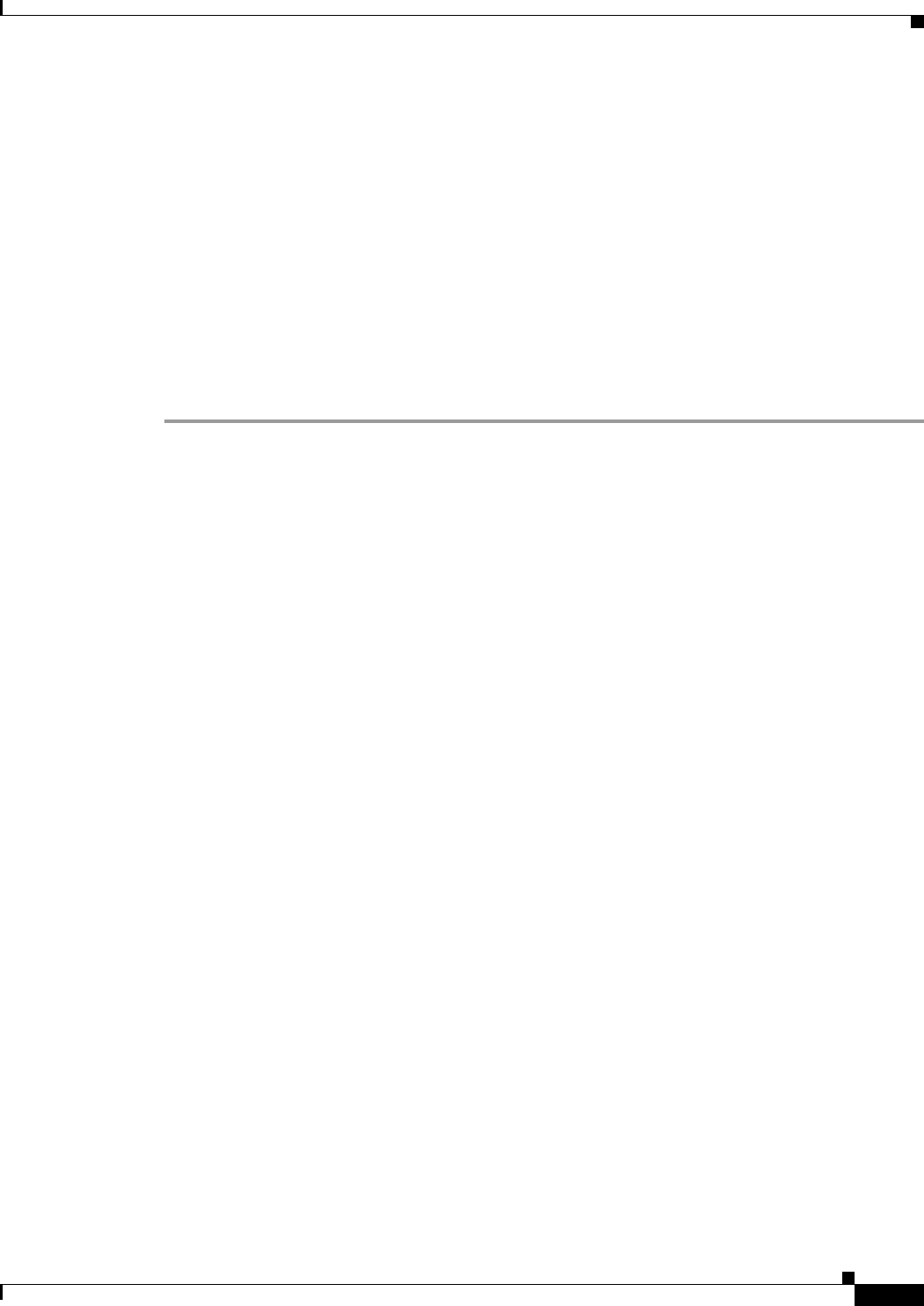
FINAL DRAFT —Cisco Confidential
3-15
Cisco ASR 9000 Series Aggregation Services Router Getting Started Guide
OL-17502-01
Chapter 3 Configuring General Router Features
Navigating Cisco IOS XR Software Command Modes
975M bytes of compact flash card.
33994M bytes of hard disk.
1605616k bytes of disk0: (Sector size 512 bytes).
1605616k bytes of disk1: (Sector size 512 bytes).
Configuration register on node 0/RSP0/CPU0 is 0x2
Boot device on node 0/RSP0/CPU0 is disk0:
--More--
Command Mode Navigation Example
The following steps provide an example of command mode navigation:
Step 1 Start a session by logging in to the router and entering EXEC mode, as shown in the following example:
router is now available
Press Enter to get started.
User Access Verification
Username: asr9k
Password:<secret>
RP/0/RSP0/CPU0:router#
From EXEC mode you can issue EXEC commands or enter global configuration mode. Examples of
EXEC commands are the show commands used to display system status and clear commands to clear
counters or interfaces.
Step 2 Add a question mark at the end of the prompt, or after a command, to display the available options:
RP/0/RSP0/CPU0:router# show ?
aaa Show AAA configuration and operational data
access-lists Access lists
access-lists access lists
adjacency Adjacency information
af-ea AF-EA Platform details
aliases Display alias commands
ancp Access Node Control Protocol show commands
app-obj APP-OBJ Show Commands
arm IP ARM information
arp ARP show commands
arp-gmp ARP show commands
asic-errors ASIC error information
atc Attractor Cache related
attractor Show commands for attractor process
attribute IM Attributes operations information
auto-rp Auto-RP Commands
bcdl Show Bulk Content DownLoader information


















