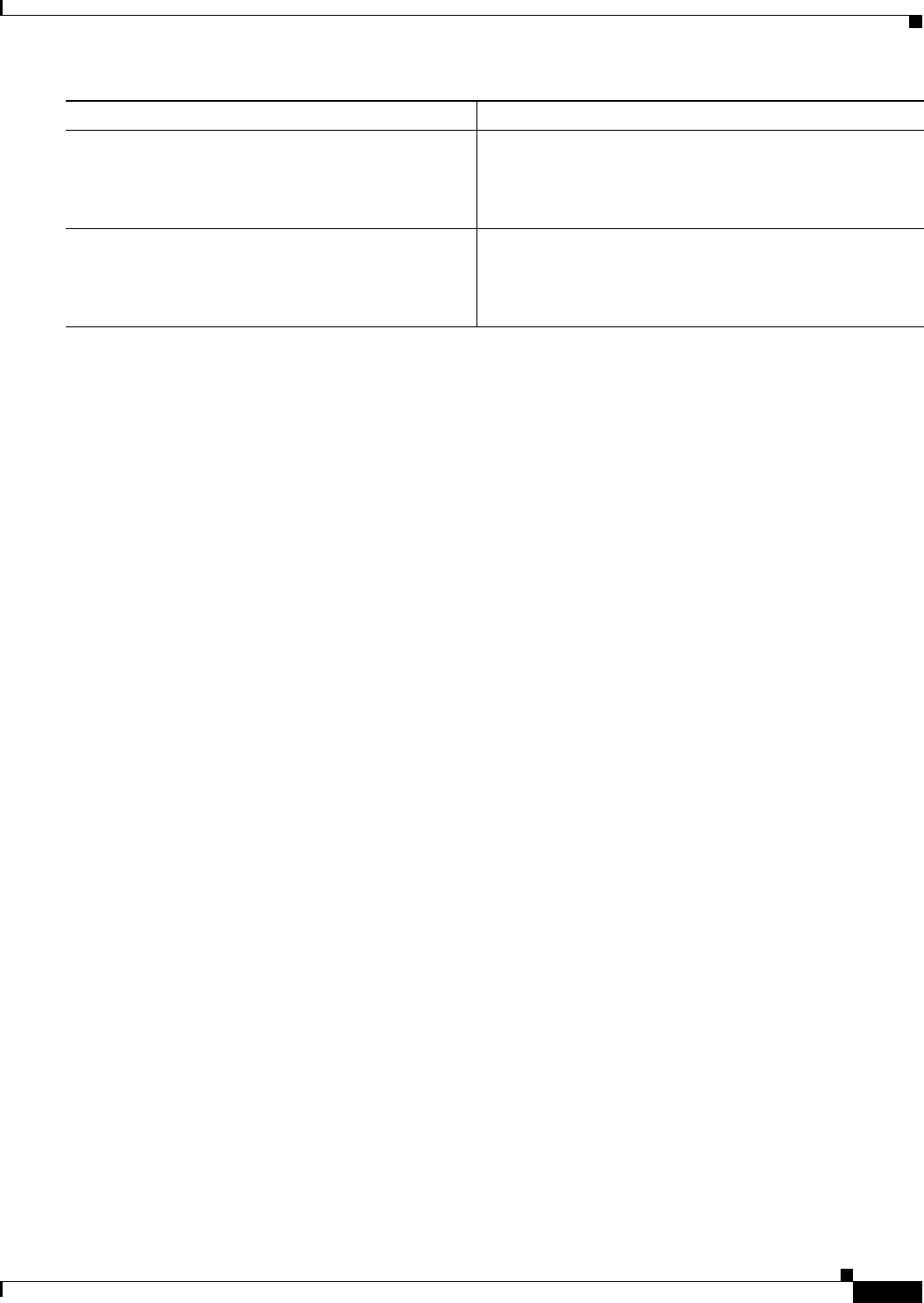
2-5
Cisco IOS XE Integrated Session Border Controller Configuration Guide for the Cisco ASR 1000 Series Aggregation Services Routers
OL-15421-01
Chapter 2 Configuring Integrated Session Border Controller
Configuring Integrated Session Border Controller DBE Deployment
What To Do Next
See the “Configuring H.248 Logging Level” section on page 2-6 if you want to set console logging other
than default logging and turn on H.248 logging messages.
See Chapter 4, “Configuring Media Address Pools” for information on what to configure next on the
DBE.
Examples
The DBE does not always attach or detach from its controller immediately. You can use the show sbc
dbe controllers command to display status information on whether the controller is attached or
detached.
The following example uses the show sbc dbe controllers command to display status information
showing that the vDBE with a location ID of 1 on an SBC called “mySbc” is attached to its controller:
Router# show sbc mySbc dbe controllers
SBC Service “mySbc”
vDBE in DBE location 1
Media gateway controller in use:
H.248 controller address
210.229.108.252:2944
Status: Attached
Sent Received Failed Retried
Requests 1 6 0 0
Replies 6 1 0 0
Configured controllers:
H.248 controller 1:
Remote address: 210.229.108.252:2944 (using default port)
Transport: UDP
Troubleshooting Tips
Use this troubleshooting tip when you receive a “Bad getbuffer” log message.
Problem: You receive a “Bad getbuffer” log message
Step 21
activate
Example:
Router(config-sbc-dbe)# activate
Initiates the DBE service of the SBC.
Step 22
end
Example:
Router(config-sbc-dbe)# end
Exits SBC-DBE configuration mode and returns to
privileged EXEC mode.
Command or Action Purpose


















