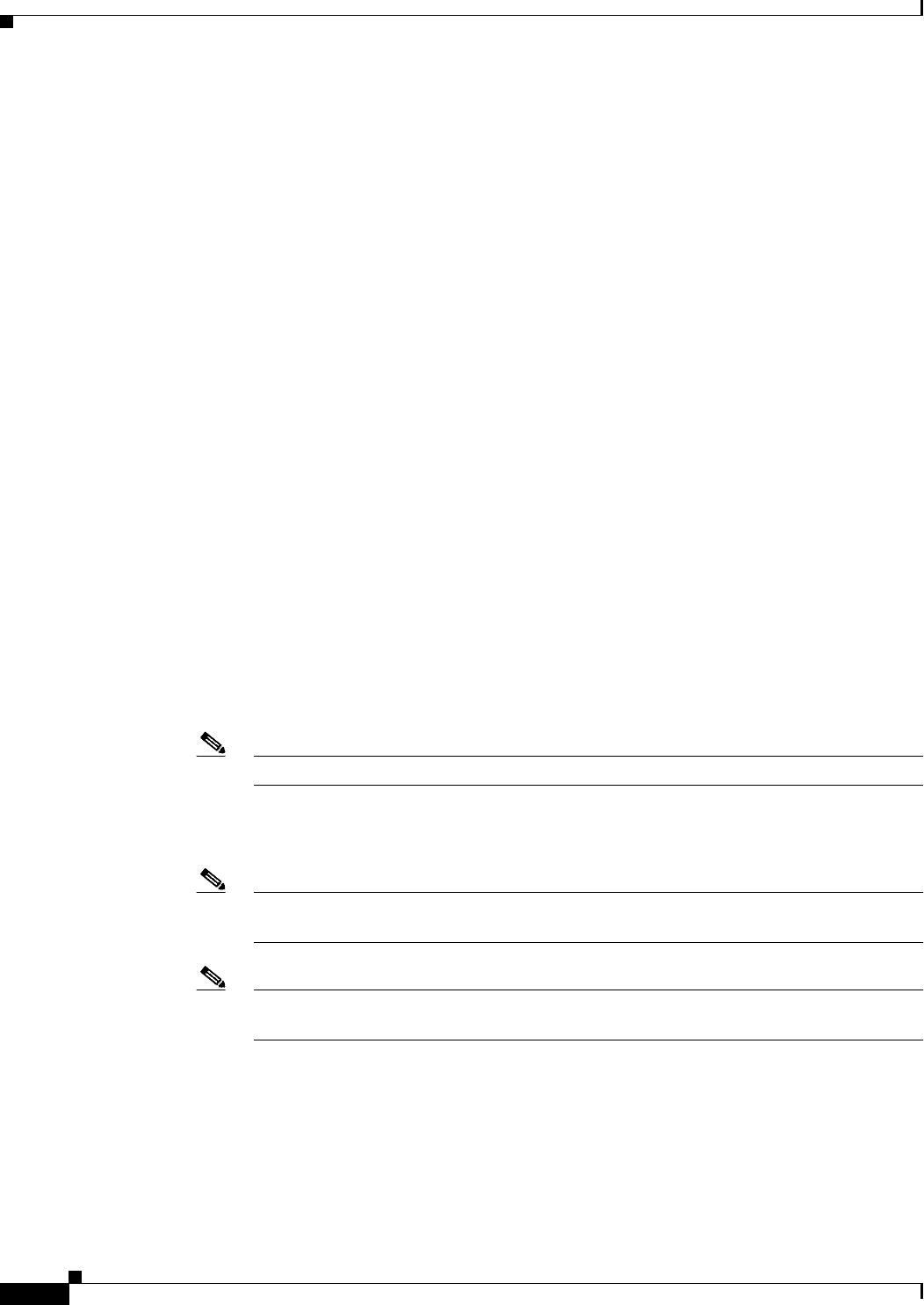
2
Catalyst 6500 Series DFC, DFC3A, DFC3B, and DFC3BXL Installation Note
78-11627-04
Hardware and Software Requirements
• Removing the DFC, page 9
• Installing the DFC, page 12
• Related Documentation, page 19
• Obtaining Documentation, page 19
• Documentation Feedback, page 20
• Cisco Product Security Overview, page 20
• Obtaining Technical Assistance, page 21
• Obtaining Additional Publications and Information, page 23
Hardware and Software Requirements
The requirements for using the DFC or DFC3A are as follows:
• DFC Hardware and Software Requirements, page 2
• DFC3A, DFC3B, DFC3BXL Hardware and Software Requirements, page 3
DFC Hardware and Software Requirements
To install and use the DFC, you need the following:
• Catalyst 6500 series switch (Catalyst 6506, 6509, 6509-NEB, or 6513) or Cisco 7600 series router
(Cisco 7606, 7609, or 7613)
• Supervisor Engine 2 with Multilayer Switch Feature Card 2 (MSFC2) running Cisco IOS software
on the Supervisor Engine 2 and MSFC2
Note You cannot have a DFC in a system with a Supervisor Engine 720.
• Fabric-enabled module
• Switch Fabric Module (SFM) (WS-C6500-SFM) or SFM 2 (WS-X6500-SFM2)
Note The SFM must be installed in slot 5 or slot 6 of the 6-slot or the 9-slot chassis. The SFM
cannot be installed in the 3-slot or 13-slot chassis.
Note The SFM 2 must be installed in slot 5 or slot 6 of the 6-slot or the 9-slot chassis or in slot 7
or slot 8 of the 13-slot chassis.


















