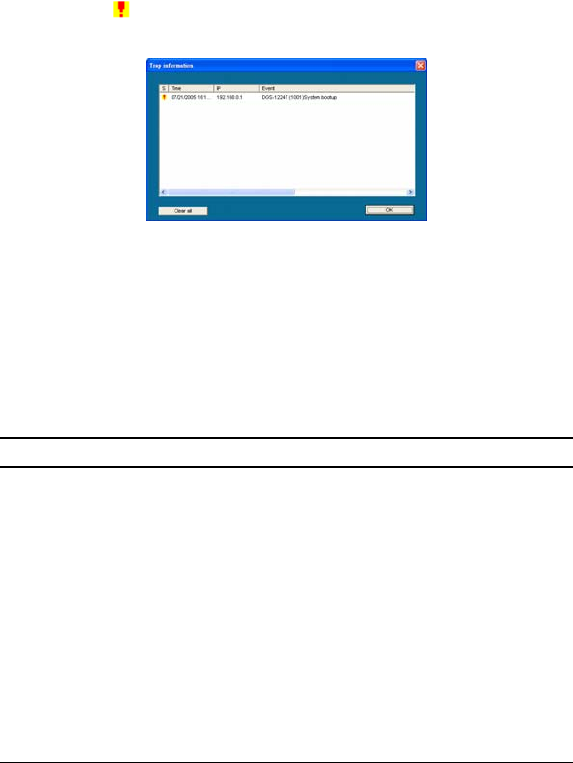
22
The symbol “ ” represents a new trap signal, and will disappear after
the event record is reviewed (clicked).
Figure 9 – Trap information
Note: To receive Trap information, the switch must be configured
with Trap IP and Trap Events, available from the Trap Setting menu.
Add Item: Adds a device to the Monitor List manually, by entering
the IP Address of the device to monitor.
Delete Item: Deletes the device from the Monitor List.
Device Setting
Function buttons of the Device Setting section provide several options.
Configuration Setting: In the Configuration Setting, the following
settings are available: Product Name, MAC Address, IP Address,
Subnet Mask, Gateway, Set Trap to (Trapping IP Address), System
name, Location, Password and DHCP ON/OFF (OFF is default).
After selecting the device from the Discovery List or Monitor List and
pressing Configuration Setting, modify the information necessary and
press “Set”.


















