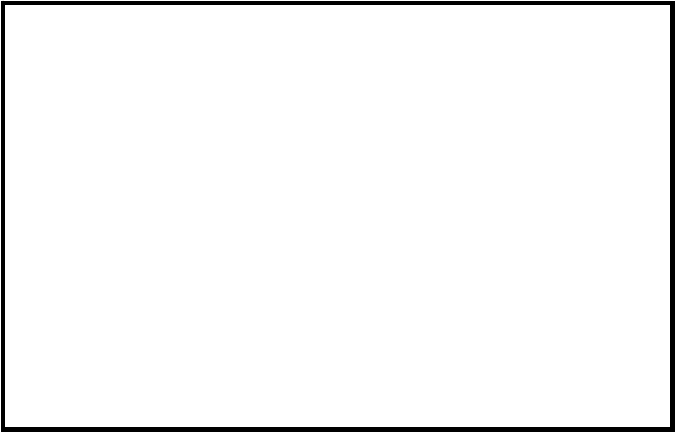
DS71-MD4 Serial host and 56k Modem
7
• Connect the Host Module’s EIA-232 port to the adapter via the RJ08X007 rolled flat ribbon
cable.
• Default configuration is 9600 bps, 8 data bits, 1 stop bit and no parity.
NOTE: At any time during the session you need to go to another menu, use the Attention
Character = semi-colon (;). Press the attention character key 5 consecutive times to get back to the
main status menu.
NOTE: Depending on the DS-Series model, the menus will vary according to the number of DS74
modules installed in the unit. If this is not an initial set-up and Password has already been enabled,
you are prompted to login. After logging in successfully, invoke the main menu by sending the
attention character five times (;;;;;).
NOTE: Password feature is case sensitive. (Default is user/password is root/baytech)
Main Menu
The following Header and Menu appears or similar:
Figure 1
Select option ‘C’ for the configuration menu. Select the DS71-MD4 module option and the following
menu is displayed:
Data Switch Series - F.1.04.00
Bay Technical Associates
Unit ID: DS71-MD4
Attention Character: ;
Module 1: admin on Host EIA-232
Device A (3,1).................1
Device B (3,2).................2
Device C (3,3).................3
Device D (3,4).................4
DS-RPC (5,1).................5
Configuration .........................C
I/O Modules Reset .....................RM
Unit Reset ............................RU
Exit ..................................X
Logout ................................T
Enter Request :


















