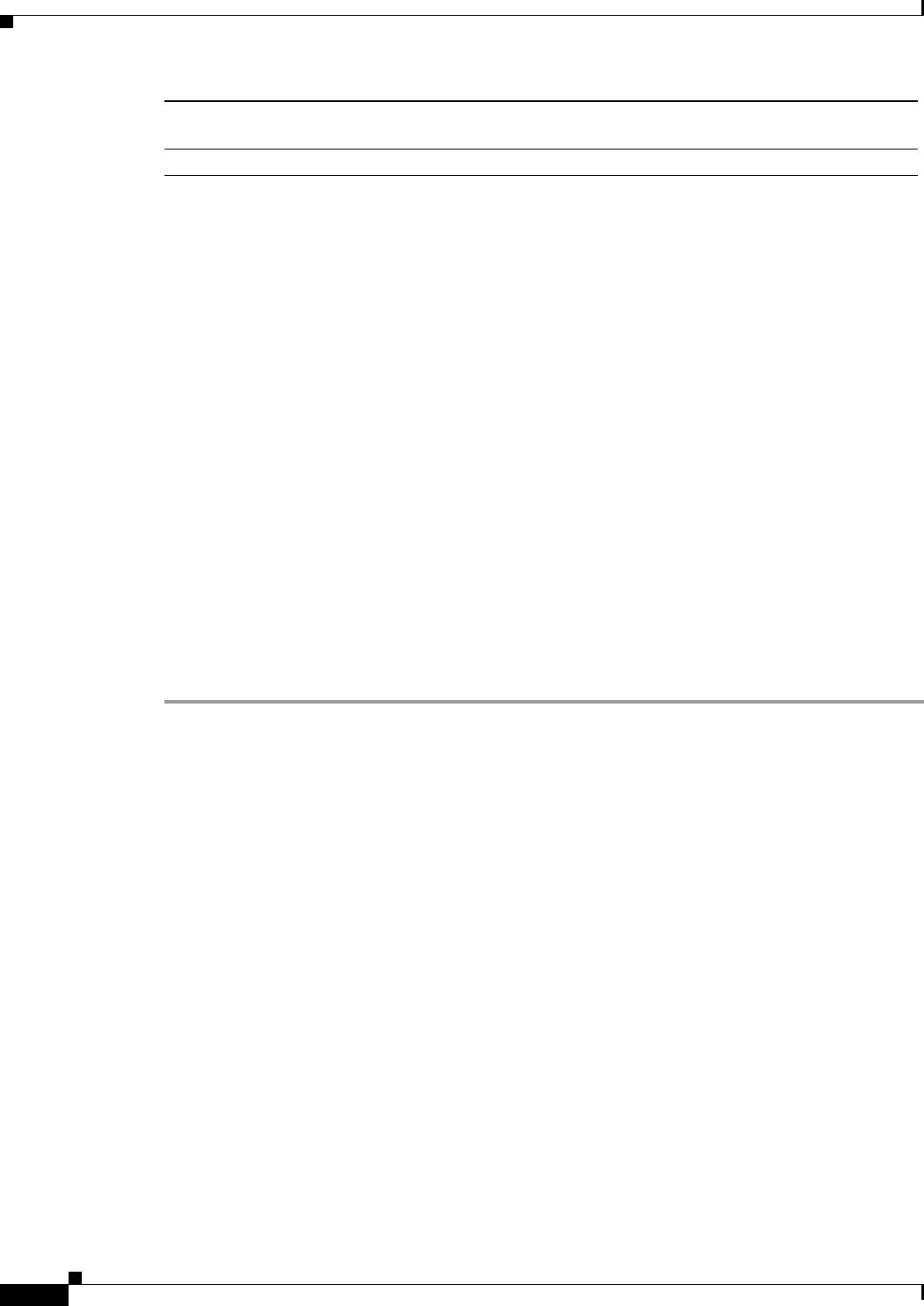
5-4
Cisco SFS InfiniBand Host Drivers User Guide for Linux
OL-12309-01
Chapter 5 Sockets Direct Protocol
SDP Performance
The ip_port matches against an IP address, prefix length, and port range. The format is as follows:
ip_addr[/prefix_length][:start_port[-end_port]]
The prefix length is optional and missing defaults to /32 (length of one host). The ending port in the
range is optional and is missing defaults to the port specified by the starting point. The ip_addr variable
or start_port variable can be *, which means any IP or any port, respectively.
The program_name variable matches on shell style globs. The db2* value matches on any program with
a name starting with db2, and the t?cp matches on ttcp. These are examples of program names:
match listen *:5001 program ttcp
match shared *:5002
match destination 192.168.1.0/24
match program db2*
SDP Performance
This section describes how to verify SDP performance by running the Netperf Bandwidth test and the
Latency test. These tests are described in detail at the following URL:
http://www.netperf.org/netperf/training/Netperf.html
To verify SDP performance, perform the following steps:
Step 1 Download Netperf from the following URL:
http://www.netperf.org/netperf/NetperfPage.html
Step 2 Follow the instructions at http://www.netperf.org/netperf/NetperfPage.html to compile Netperf.
Step 3 Create a libsdp configuration file.
host1$ cat > $HOME/libsdp.conf << EOF
> match destination *:*
> match listen *:*
> EOF
Step 4 Run the Netperf server, which forces SDP to be used instead of TCP.
The following example shows how to run the Netperf server with SDP:
host1$ LD_PRELOAD=libsdp.so LIBSDP_CONFIG_FILE=$HOME/libsdp.conf netserver
Starting netserver at port 12865
Starting netserver at hostname 0.0.0.0 port 12865 and family AF_UNSPEC
host1$
Step 5 Run the Netperf Bandwidth test, which forces SDP to be used instead of TCP.
The following example shows how to run the Netperf Bandwidth test with SDP:
host2$ LD_PRELOAD=libsdp.so LIBSDP_CONFIG_FILE=$HOME/libsdp.conf netperf -H 192.168.0.1 -c
-C -- -m 65536
TCP STREAM TEST from 0.0.0.0 (0.0.0.0) port 0 AF_INET to 192.168.0.1 (192.168.0.1)
port 0 AF_INET
Recv Send Send Utilization Service Demand
shared This expression enables the user to match a server-bind request and then
listen and accept incoming connections on both TCP and SDP protocols.
program This expression enables the user to match the program name.


















