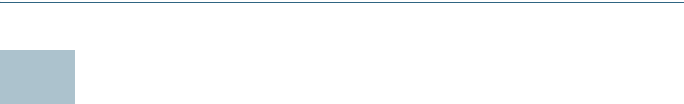
10 Cisco ISA500 Series Integrated Security Appliances Quick Start Guide
S
TEP 4 Click Login.
For security purposes, you must change the default password of
the default administrator account.
STEP 5 Enter the new administrator password and click OK.
The Setup Wizard will now launch.
STEP 6 Follow the on-screen prompts to complete the initial configuration.
Suggested Next Steps
Congratulations, you are now ready to start using your security appliance.
You may want to configure some of the following items to secure your
network:
• Upgrade your firmware to the latest version.
• Configure the VLANs, DMZs, and WLANs.
• Configure the zones.
• Configure the WAN redundancy if you have two ISP links.
• Configure the zone-based firewall.
• Configure the UTM services such as Intrusion Prevention (IPS),
Anti-Virus, Application Control, Spam Filter, Web URL Filtering, and Web
Reputation.
• Configure the VPNs for site-to-site and remote secure access.
• Configure the WAN, LAN, and Wireless QoS settings.
To configure these features, you can use the wizards or menus in the left
navigation pane of the Configuration Utility. For complete details, see the
Cisco ISA500 Series Integrated Security Appliances Administration Guide
at: www.cisco.com/go/isa500resources.
6














