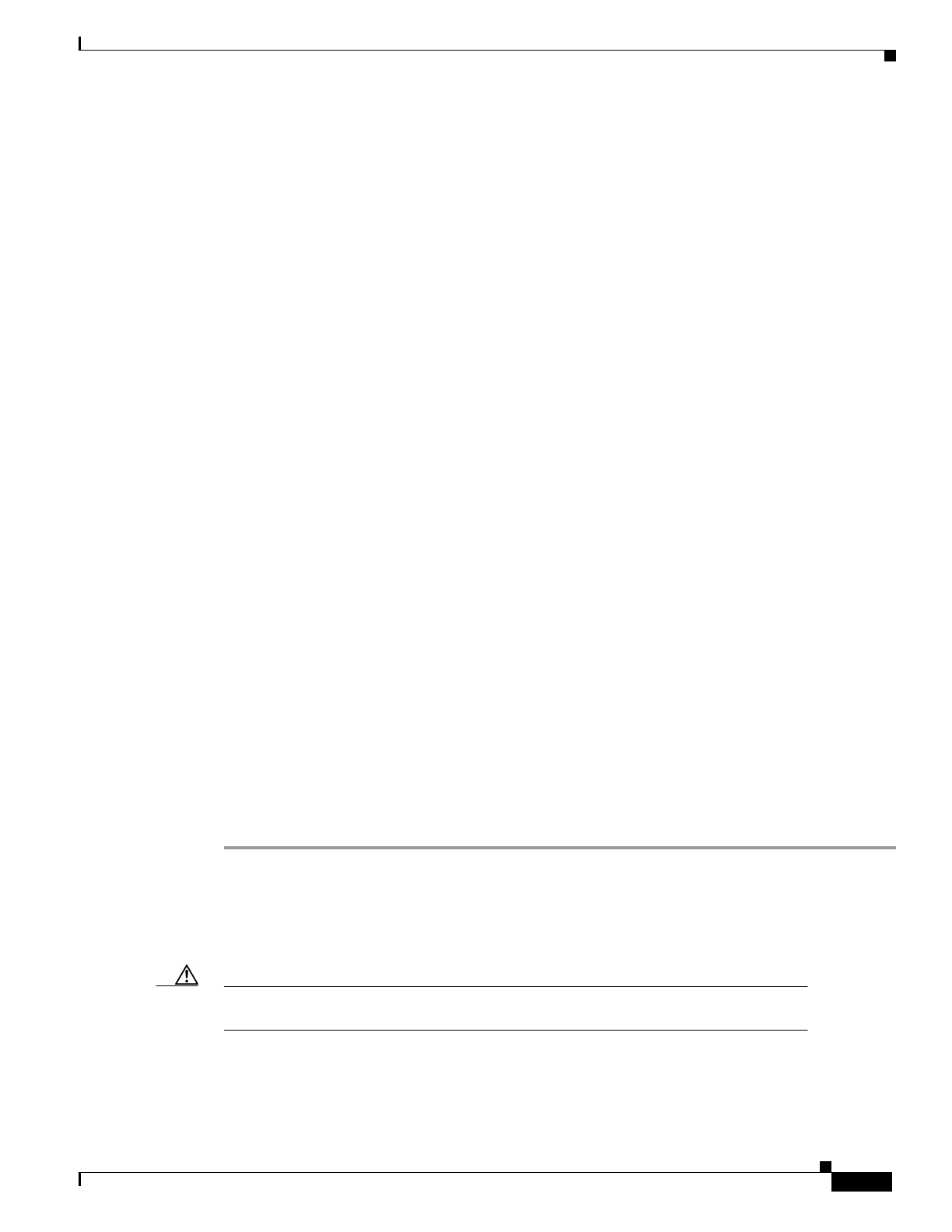
9
RSP4+ Bootflash Memory Upgrade to 16MB Installation and Configuration Guide
78-12288-02
Overview
Overview
Bootflash is a single inline memory module (SIMM) with a bootloader image that allows the router to
access the Cisco IOS image when powering up or initializing the system. Bootloader images can be
downloaded over the network, or from a local server. Refer to Table 1 for a list of IOS images that require
a 16MB bootflash.
In this document, you will perform the following steps to upgrade the bootflash to 16MB:
• Confirm the bootflash size
• Remove the RSP4+
• Remove the 8-MB SIMM
• Install the 16-MB SIMM
• Reinstall the RSP4+
• Load and configure the new bootflash
Confirming the Bootflash Memory Size
To check the bootflash memory size on your RSP4+, use the show version command. The following
example indicates that the bootflash memory size is insufficient for Cisco IOS Release 12.1(4.4)T2 and
12.1(5)T, and later releases.
Router# show version
Cisco Internetwork Operating System Software
IOS (tm) 7500 Software (C7200-J-M), Released Version 12.0(2)
Copyright (c) 1986-1998 by cisco Systems, Inc.
20480K bytes of Flash PCMCIA card at slot 0 (Sector size 128K).
8192K bytes of Flash internal SIMM (Sector size 256K)
Removing the RSP4+
The first step in upgrading the bootflash is to remove the RSP4+ from the Cisco 7500 series router.
Step 1 Attach an ESD-preventive wrist strap between you and any unpainted chassis surface.
Step 2 Turn off the system power.
Step 3 Disconnect the cables from the RSP4+.
Step 4 Use a screwdriver to loosen the captive installation screws at both ends of the board. (See Figure 1.)
Caution Use the ejector levers to remove or install the RSP4+. Failure to do so can cause erroneous
system error messages indicating a board failure.
Step 5 Place your thumbs on the ejector levers and simultaneously pull both of the ejectors outward (in the
opposite direction from that show in c in Figure 1) to release the RSP4+ from the backplane connector.


















