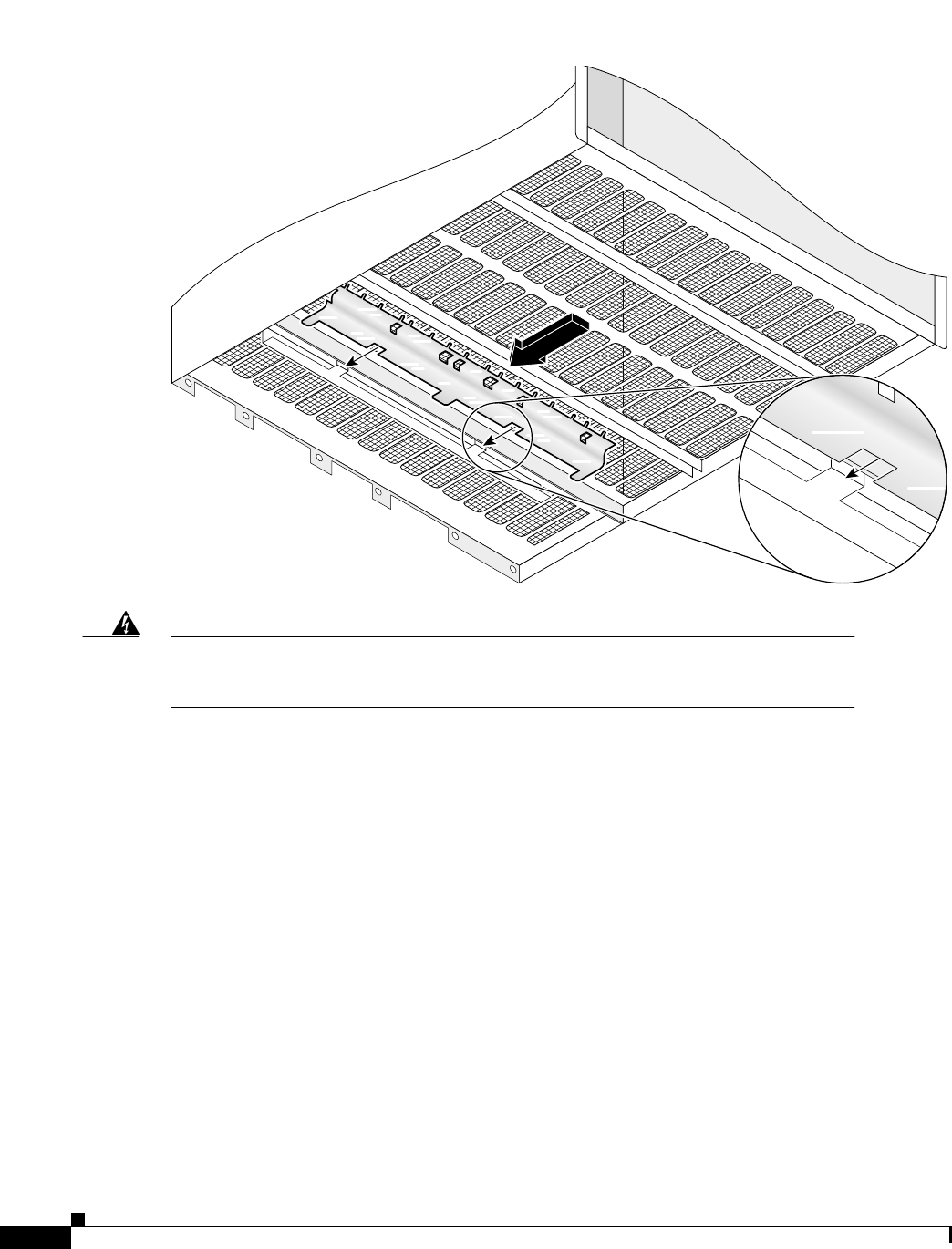
3
Installing Plastic Motherboard Insulator in an MGX 8850 System
78-10389-01
Step 5 Align the two cutouts on the plastic cover with the two sheetmetal flanges located directly behind the
backplane. Make sure the three tabs on the plastic cover are hooked inside the sheet metal flange.
Warning
A high-energy hazard exist in the system while it is running. Be careful not to let your
fingers or thumb touch the motherboard. Do not wear loose clothing or jewelry, such as
rings, bracelets, or chains while performing this installation.
43777
Underside of chassis






