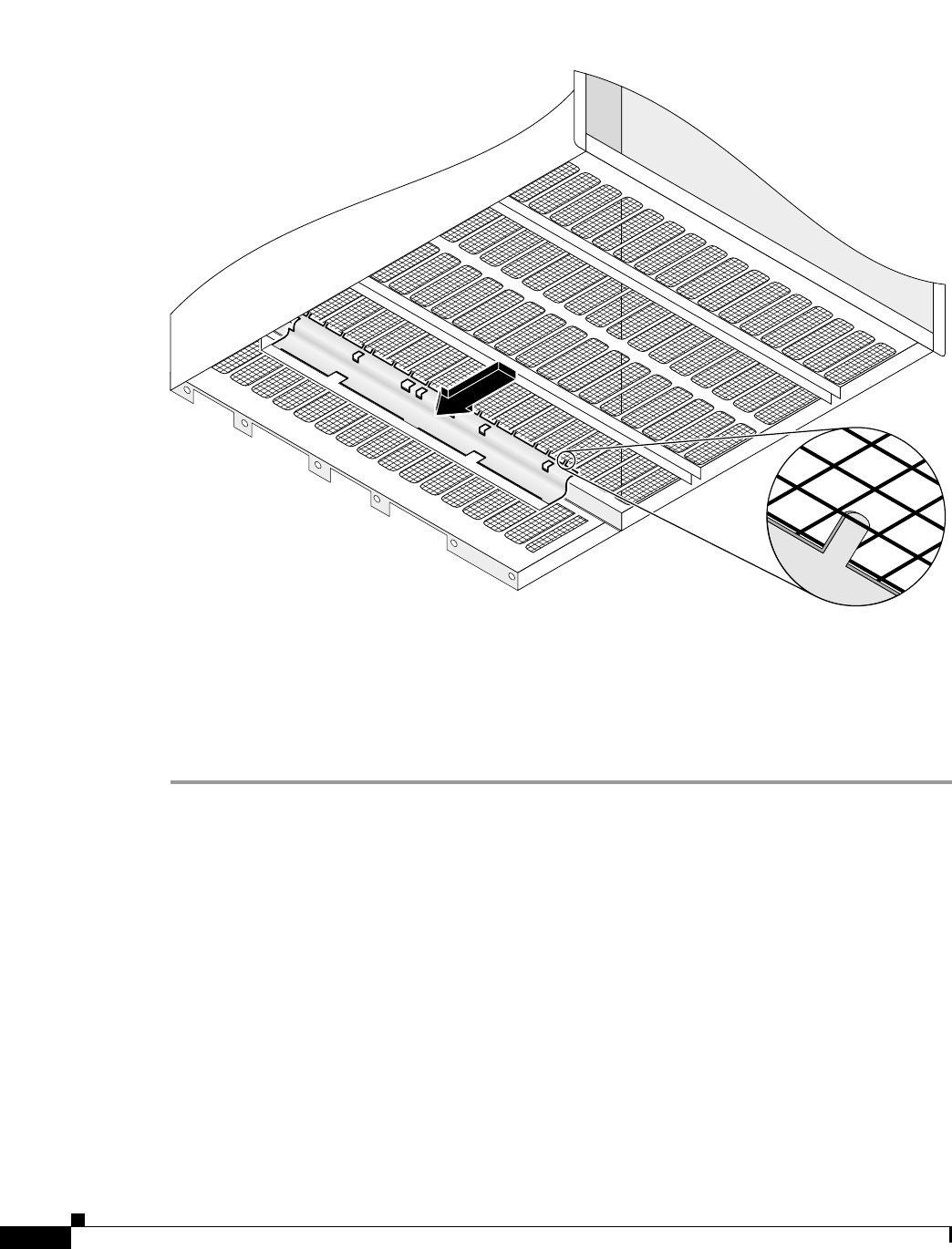
4
Installing Plastic Motherboard Insulator in an MGX 8850 System
78-10389-01
Step 6 Press the center of the plastic cover to snap the tabs into the card cage perforations as shown in the
illustration below. Keep the plastic cover between your fingers and the motherboard.
Step 7 Continue to press the plastic cover starting from the center then moving to each outside edge to snap
the remaining tabs. You should be able to hear an audible click as these tabs are snapped into place.
Step 8 Replace the plastic grill removed in Step 1 and secure with the two screws using a flat blade screw
driver.
This completes the installation of the plastic insulating cover.
43779
Underside of chassis






