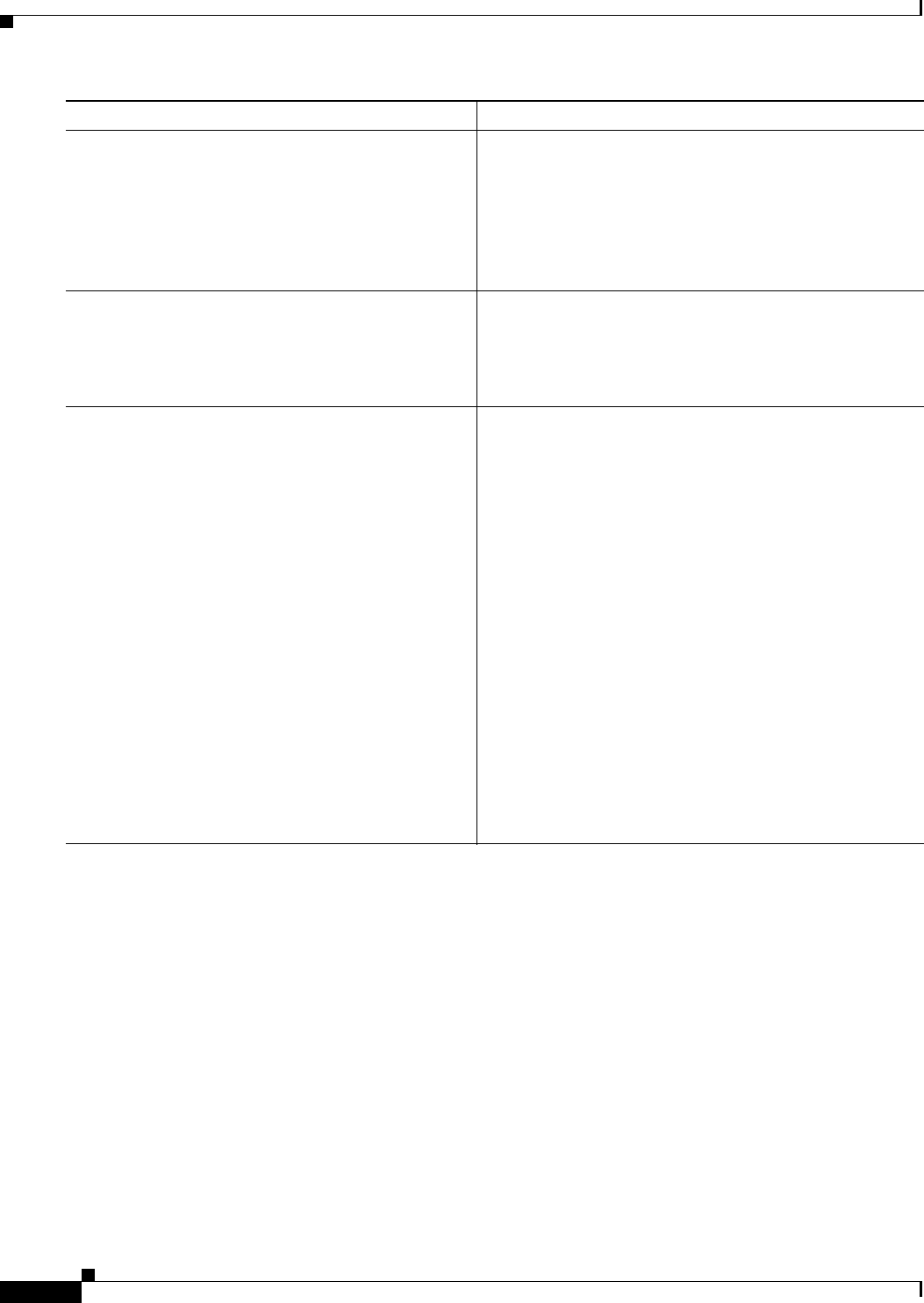
Implementing MPLS VPNs over IP Tunnels on Cisco IOS XR Software
How to Configure MPLS VPNs over IP Tunnels
MPC-284
Cisco IOS XR MPLS Configuration Guide
OL-12284-01
Configuring the Core Network
To configure the core network, refer to the procedures documented in Implementing MPLS Layer 3 VPNs
on Cisco IOS XR Software.
The tasks are presented as follows:
• Assessing the needs of MPLS VPN customers
• Configuring routing protocols in the core
• Configuring MPLS in the core
• Enabling FIB in the core
• Configuring BGP on the PE routers and route reflectors
Step 5
ipv6 address ipv6-address
Example:
RP/0/RP0/CPU0:router(config-if)# ipv6
100::1:10:2/64
Enters an IPv6 address.
This argument must be in the form documented in
RFC 2373, where the address is specified in hexadecimal
using 16-bit values between colons, as follows:
• IPv6 name or address: Hostname or X:X::X%zone
• IPv6 prefix: X:X::X%zone/<0-128>
Step 6
dot1q native vlan vlan-id
Example:
RP/0/RP0/CPU0:router(config-if)# dot1q native
vlan 665
Enters the trunk interface ID. Range is from 1 to 4094
inclusive (0 and 4095 are reserved).
Step 7
end
or
commit
Example:
RP/0/RP0/CPU0:router(config-if)# end
or
RP/0/RP0/CPU0:router(config-if)# commit
Saves configuration changes.
• When you issue the end command, the system prompts
you to commit changes:
Uncommitted changes found, commit them before
exiting(yes/no/cancel)?
[cancel]:
–
Entering yes saves configuration changes to the
running configuration file, exits the configuration
session, and returns the router to EXEC mode.
–
Entering no exits the configuration session and
returns the router to EXEC mode without
committing the configuration changes.
–
Entering cancel leaves the router in the current
configuration session without exiting or
committing the configuration changes.
• Use the commit command to save the configuration
changes to the running configuration file and remain
within the configuration session.
Command or Action Purpose


















