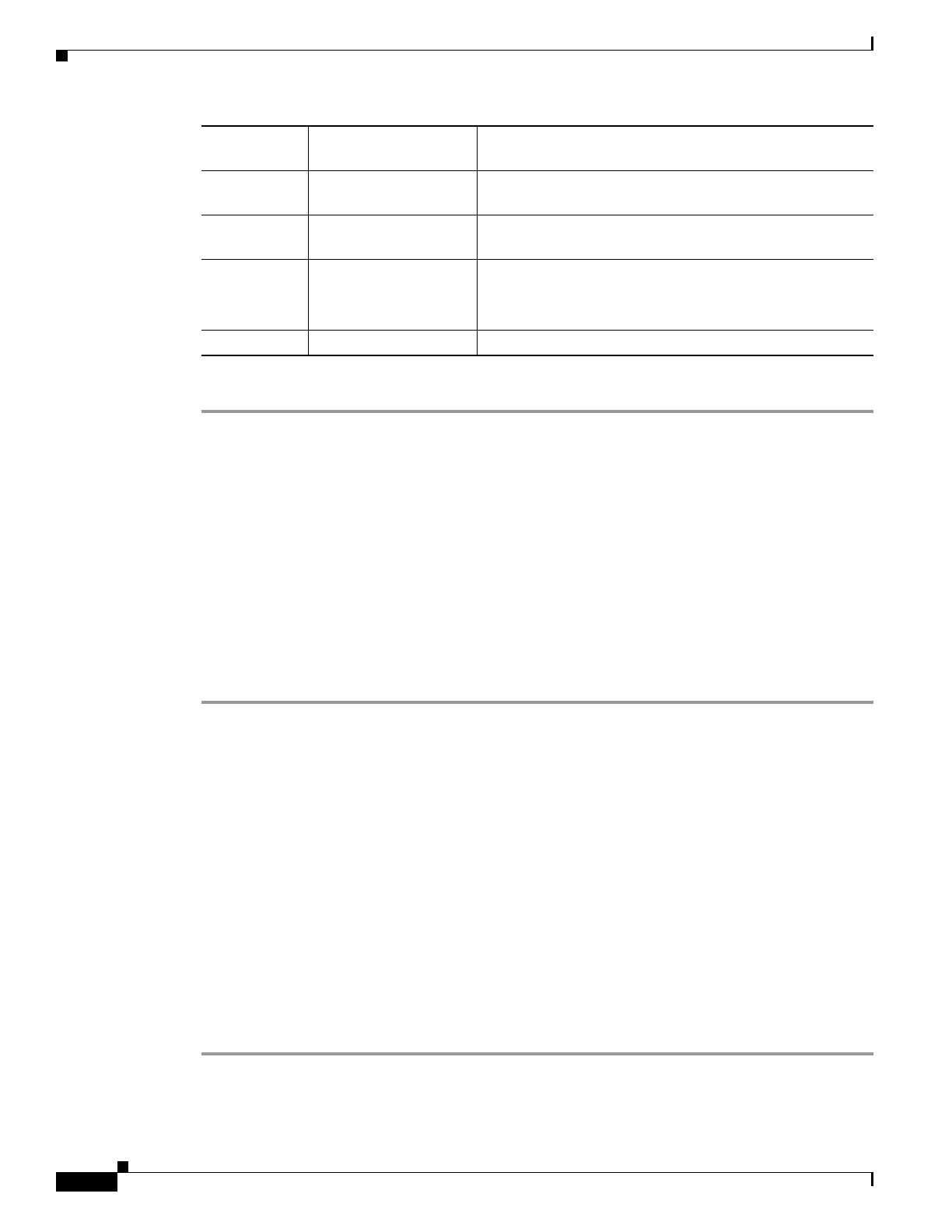
11-8
User Guide for Device Fault Manager
OL-11390-01
Chapter 11 Administering DFM (Advanced)
System Administration
Step 3 Click Apply.
Backing Up and Restoring DFM Data
Use the LMS portal to perform immediate backups or schedule backups of DFM data. Common Services
provides a command line script that restores data, including data from previous versions of Common
Services and DFM.
• For backing up data, select Server > Admin > Backup, click Help, and follow the instructions.
• For restoring data, select Server > Admin > Backup, click Help, and click the Help link to the
Restoring Data topic.
If you are restoring data from DFM 1.2.x or earlier, you will see a warning message and should follow
the instructions in the message.
Step 1 On the DFM 1.2.x or earlier server, run the following command on Solaris. (NMSROOT is the folder
where DFM is installed on the server. If you selected the default directory during installation, it is
C:\Program Files\CSCOpx on Windows and /opt/CSCOpx on Solaris.)
NMSROOT
/objects/smarts/bin/sm_tpmgr -s DFM --dump-agents > seedfile.txt
Run this command on Windows:
NMSROOT
\objects\smarts\bin\sm_tpmgr.exe -s DFM --dump-agents > seedfile.txt
Step 2 Copy seedfile.txt to a temporary location on your upgraded server.
Step 3 Use the CiscoWorks pdshow command to verify that the daemon manager is running (crmdmgtd on
Windows and dmgtd on Solaris).
Step 4 Import the DFM 1.2.x or earlier information, using this command on Solaris:
NMSROOT
/bin/dfmimport fn=
fullpath
/seedfile.txt
Run this command on Windows:
NMSROOT
\bin\dfmimport.exe fn=
fullpath
\seedfile.txt
Organization
Name
Name of your
organization
Use complete name or abbreviation for your organization.
Organization
Unit Name
Name of department in
your organization
Use complete name or abbreviation for your department.
Host Name Name of server on
which DFM is installed
Use the DNS name of the server.
Note Use the proper domain name, which should already
be displayed in the Host Name field.
Email Address Your e-mail address —
Field Description Usage Notes


















