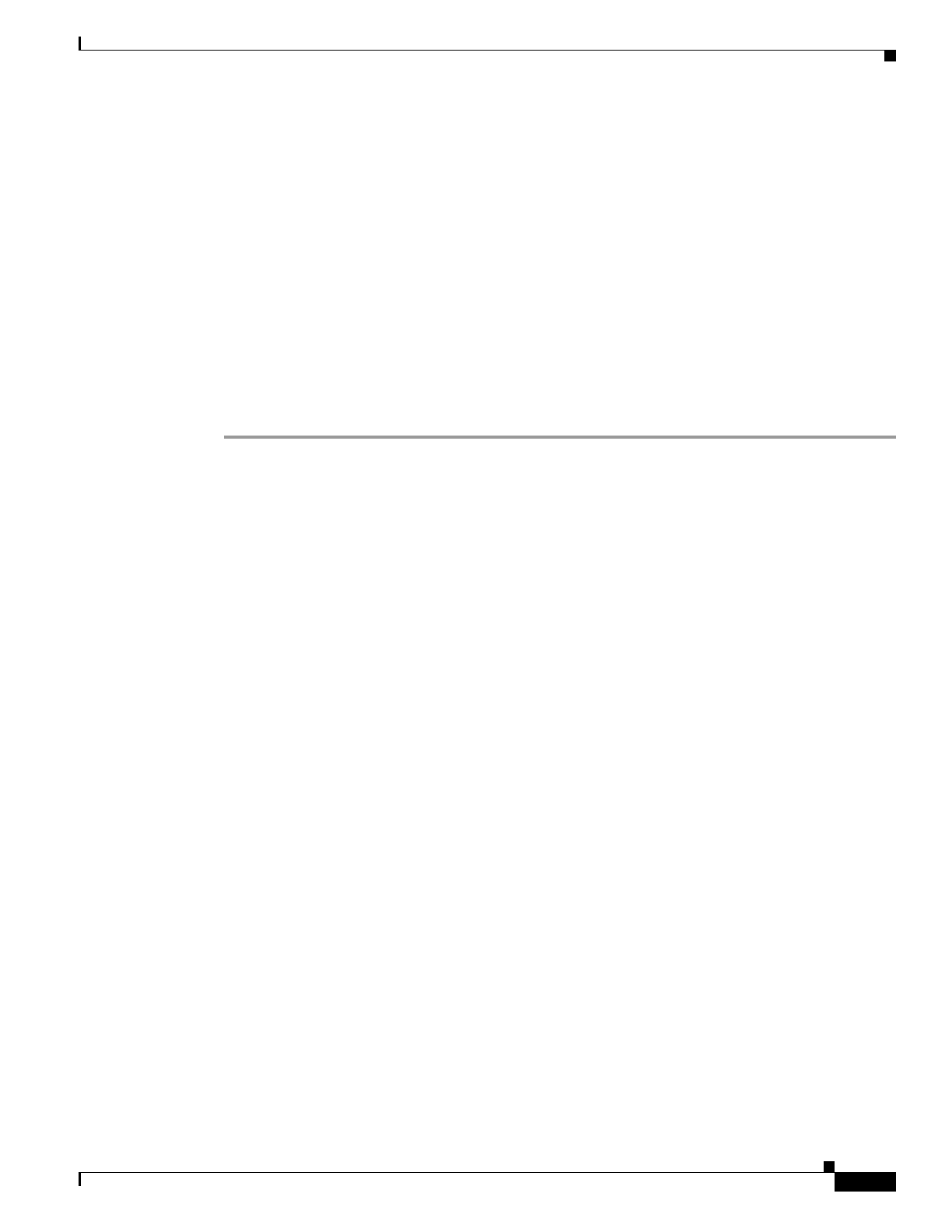
9
Release Notes for Cisco Wireless LAN Controllers and Lightweight Access Points for Release 3.2.171.6
OL-11567-02
Important Notes
Step 3 To create a new SNMP v3 user, enter this command:
config snmp v3user create username {ro | rw} {none | hmacmd5 | hmacsha} {none | des}
auth_password privacy_password
where
• username is the SNMP v3 username,
• ro is read-only mode and rw is read/write mode,
• none, hmacmd5, and hmacsha are the authentication protocol options,
• none and des are the privacy protocol options,
• auth_password is the authentication password, and
• privacy_password is the privacy password.
Do not enter “default” for the username and password parameters.
Step 4 To save your changes, enter save config.
FIPS 140-2
The Cisco 4400 Series Controllers are on the NIST FIPS 140-2 Pre-Validation List.
Controllers Must Run Release 3.2.116.21 or Later to Support -P Regulatory
Domain
To support access points configured for use in Japan, you must upgrade the controller software to release
3.2.116.21 or later. Earlier releases do not support access points configured for use in Japan (regulatory
domain -P).
Voice WLAN Configuration
Cisco recommends that load balancing always be turned off in any wireless LAN that is supporting
voice, regardless of vendor. When load balancing is turned on, voice clients can hear an audible artifact
when roaming, and the handset is refused at its first reassociation attempt.
Inter-Subnet Roaming
Currently, multicast traffic cannot be passed during inter-subnet roaming.
Operating Mesh Networks Through Switches and Routers
In mesh networks that operate through low-speed switches and routers, access points can disconnect
from the controller, causing the controller to generate alerts.


















