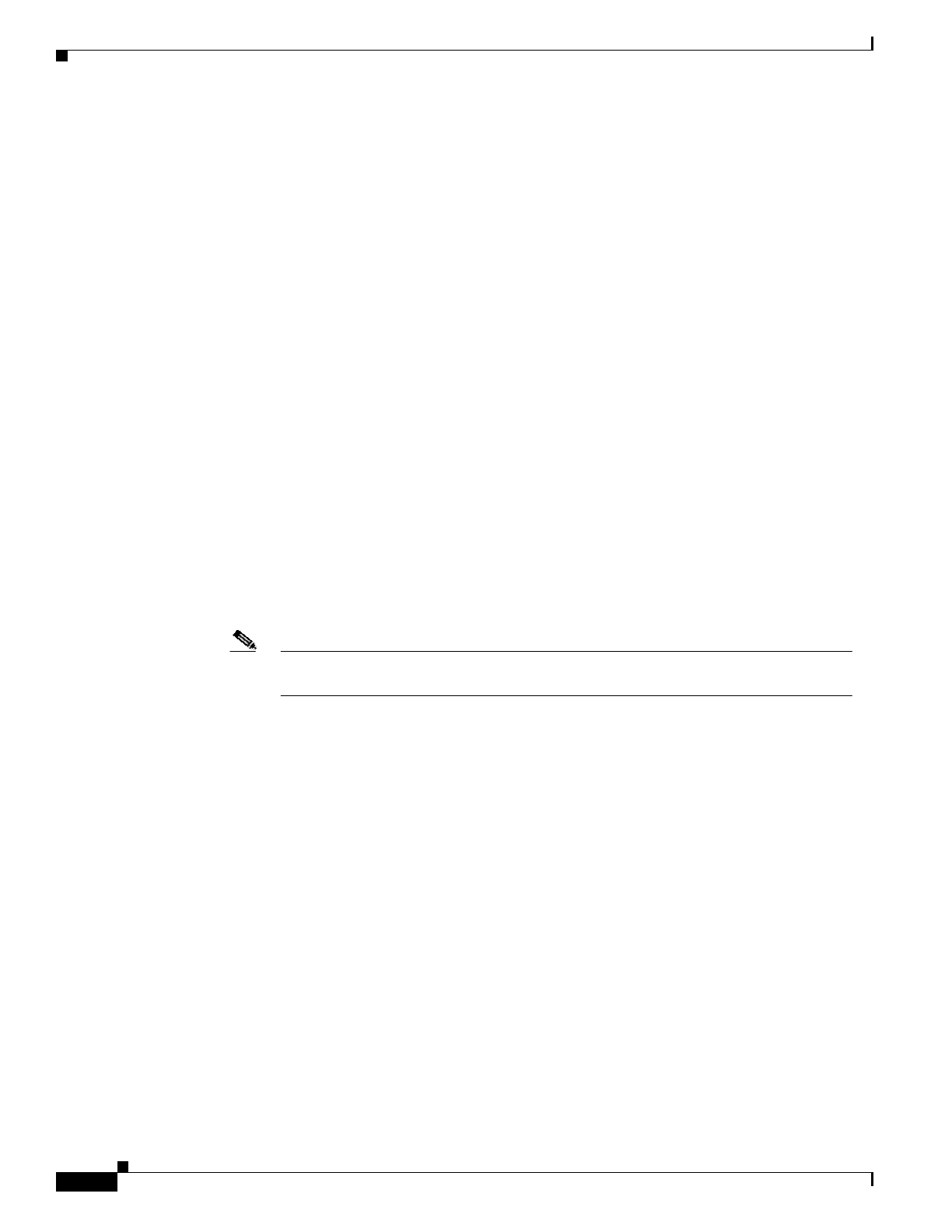
1-2
Cisco Building Broadband Service Manager 5.1 Software Configuration Guide
OL-1566-01
Chapter 1 Introduction
User Groups
User Groups
The installation process automatically creates two BBSM user groups, BBSM Operators and BBSM
Reports. These user groups, along with the Windows 2000 Administrator’s group, are reflected in the
grouping of option categories on the BBSM Dashboard. See Figure 1-1 on page 1-3.
The following groups provide security and allow access control of users to open, edit, and/or view the
reports and run web applications.
• BBSM Reports
BBSM Reports is a user group that has access to only the Reporting Pages option on the BBSM
Dashboard.
This group can open a Room Mapping Report and verify room and port, but cannot edit room
mapping. This group cannot add, update, or delete an Access Code.
• BBSM Operators
BBSM Operators is a user group that can do everything a BBSM Reports user can do, plus all these
options located in the BBSM Dashboard Operations group:
• Port Control
• Map Rooms
• Subscription Port Control
• Access Code Management
• Reporting Pages
This group can view all reports and web applications.
Note Reports are BBSM database information that can only be read while web applications
allow the user to view and change the database information.
• Administrators
Administrators is a system group that is part of Windows 2000. This user group has full system
permission and rights. Administrators can alter any BBSM configuration setting and has access to
all BBSM Dashboard options.
For example, this group has access to the web applications and can:
• View all reports
• Add, update and delete Access Codes
• Edit room mapping
• Printers
When BBSM Web Printing is enabled, a group is created for each site that are part of the
administrators group. This group is only used for installing printers.














