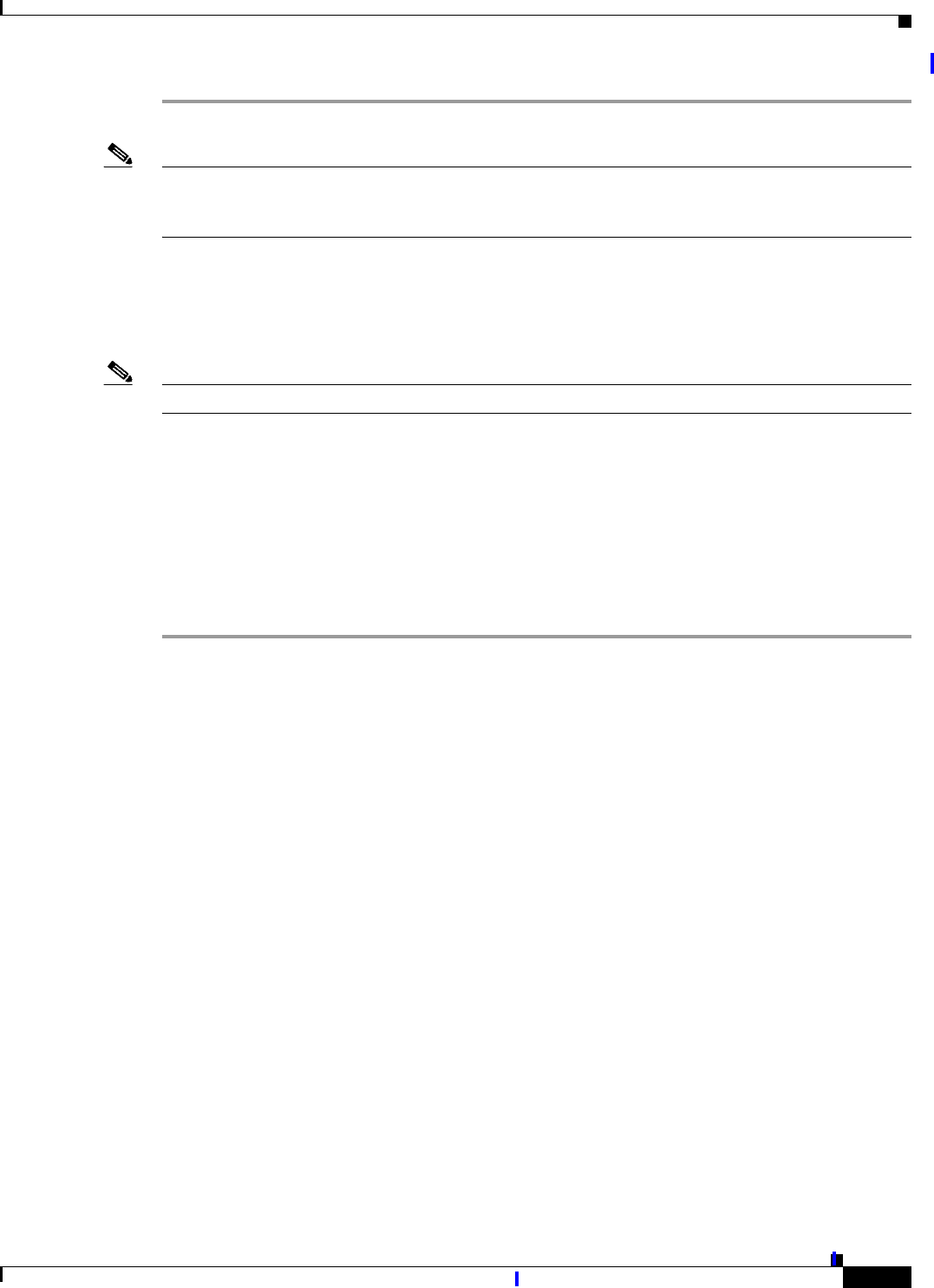
5-15
Cisco Billing and Measurements Server User’s Guide
OL-3351-01
Chapter 5 Configuring BAMS for BAF Output
BAF Configuration Parameters
Step 1 Determine if the network is switched or is nailed up.
Note For a nailed up (Cisco SC2200) connection, define the field values in the Nailed Connection table using
the SIGPATH tag ID. The fields are SIGPATH, BEARCHAN, TRUNKGRP, and TRUNKNUM.
SIGPATH and BEARCHAN parameters are both hex entries and should be prefixed by 0x.
Step 2 Enter switch data in the Switch Information table. (Refer to the “SWITCHINFO Tag ID” section on
page 4-19.)
Step 3 Define the Trunk Group table. You need to determine if each trunk is tandem or direct, default NPA for
originating, or default NPA for terminating.
Note Define the Zone Information table by entering a number and a description for each zone.
Step 4 Assign an NPANXX to each zone. (Refer to the “NPANXX Tag ID” section on page 4-13.)
Step 5 Assign a rate type (zone to zone). (Refer to the“RATING-TYPE Tag ID” section on page 4-17.)
Step 6 Define the structure code/call type for every rate type. (Refer to the“MAPTYPE Tag ID” section on
page 4-4.)
Step 7 Define the toll-free NPAs. (Refer to the“TOLLFREE Tag ID” section on page 4-26.)
Step 8 Define rating exception cases. (Refer to the“RATE-EXC Tag ID” section on page 4-16.)
Step 9 Define the country codes. (Refer to the“COUNTRY Tag ID” section on page 4-3.)
BAF Configuration Parameters
Updating BAF Structure Codes
Use the MAPTYPE tag ID to update selected BAF structure codes, such as category codes and call types.
Refer to the “MAPTYPE Tag ID” section on page 4-4 for field name descriptions and values.
Example:
prov-rtrv:MAPTYPE:
prov-ed:MAPTYPE:maptype=map type mnemonic,answered=new structure code,unanswered=new
structure code,calltype=new BAF call type number
Adding a New Zone ID
Use the ZONE-INFO tag ID to add new zone IDs. Refer to the “ZONE-INFO Tag ID” section on
page 4-29 for field name descriptions and values.
Example:
prov-rtrv:ZONE-INFO:
prov-add:ZONE-INFO:zone=<zone number>,desc="<description>"


















