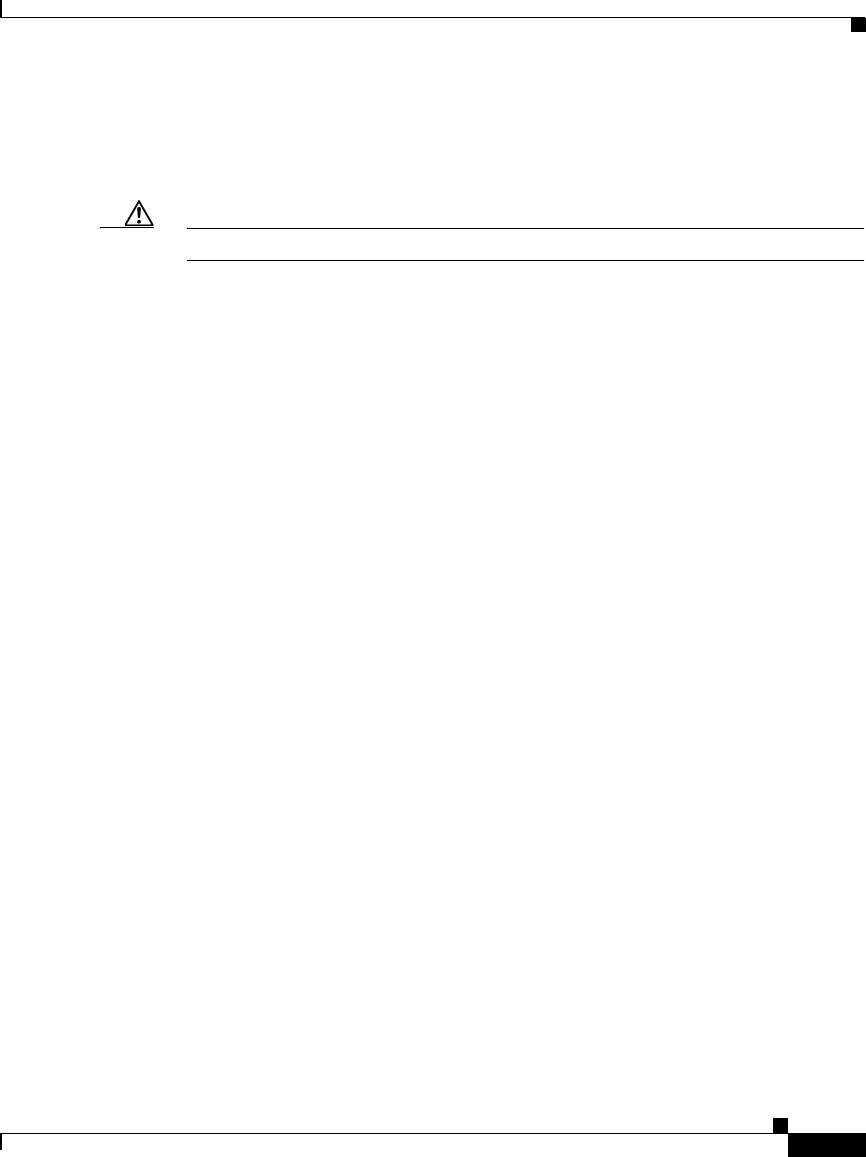
4-5
Cisco Traffic Anomaly Detector User Guide
OL-6109-01
Chapter 4 Zone Configuration
Basic Zone Configuration
Removing All Zones
The user may remove all the Detector’s zones.
Caution Removing all zones eliminates their DDoS detection.
To remove all zones perform the following:
1. From the Configuration command group level type the following:
admin@DETECTOR-conf# no zone *
2. Choose ENTER.
Displaying Zone Templates
The Detector enables the user to display a specific zone template or all zone
templates.
To display all zone templates perform the following:
1. From the Configuration command group level type the following:
admin@DETECTOR-conf# show templates
2. Choose ENTER. The following (sample) screen appears:
admin@DETECTOR# show templates
DEFAULT
LINK_1M
LINK_4M
LINK_128K
LINK_512K
admin@DETECTOR#
To display a specific zone template perform the following:
1. From the Configuration command group level type the following:
admin@DETECTOR-conf# show templates [<template-name> [policies]]


















