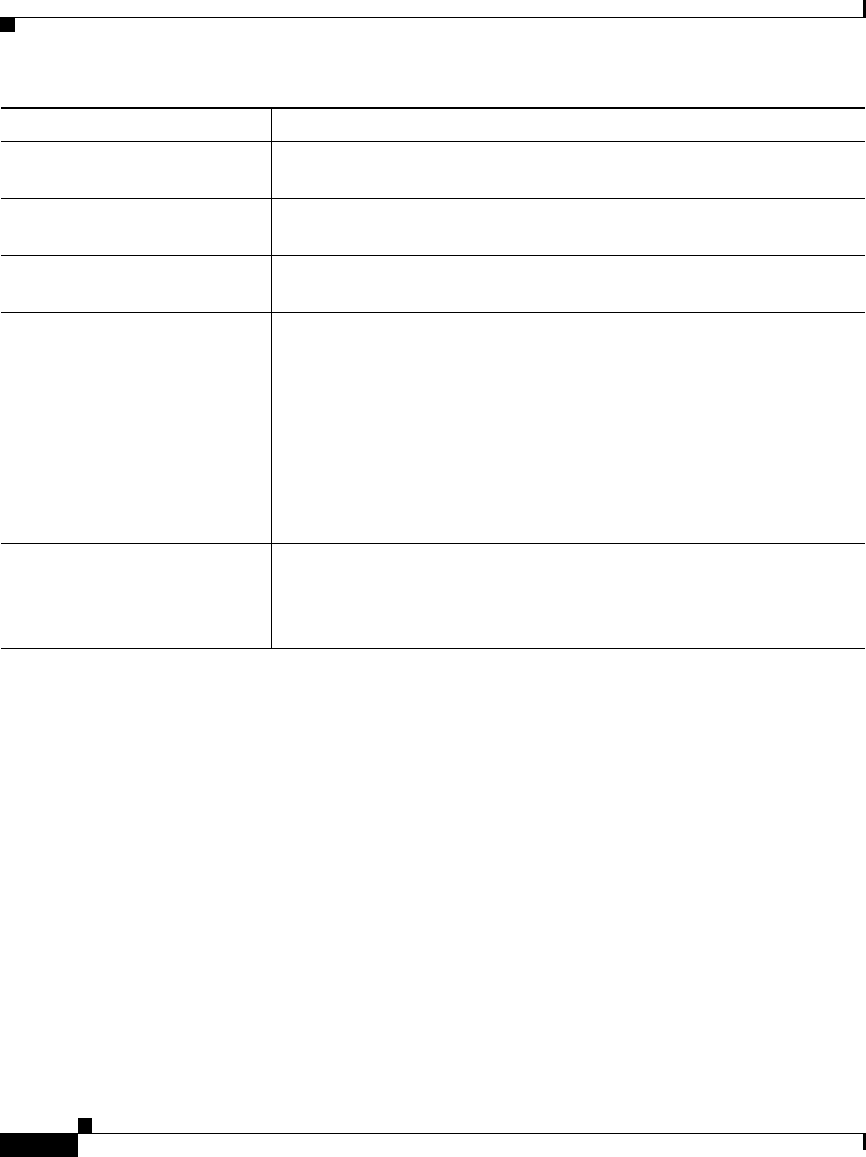
Chapter 8 Working with Linksets
Viewing Real-Time Data for a Linkset
8-30
Cisco Signaling Gateway Manager User Guide
OL-7064-01
Linkset Statistics Details: Configuration Data
The information presented in the Linkset Statistics Details: Configuration Data
section is the same as that presented by the “Linkset Details: Configuration Data”
section on page 8-19.
Linkset Statistics Details: Notes
The information presented in the Linkset Statistics Details: Notes section is the
same as that presented by the “Linkset Details: Notes” section on page 8-22.
Number of Polls Received Total number of polls received since polling began for the Linkset
Statistics Details Window.
Running Time Total elapsed time since polling began for the Linkset Statistics
Details Window.
Last Message Date and time of the last poll for the Linkset Statistics Details
Window.
Poll Counter Mode Displays the current mode for poll counters, and the date and time that
counters were last reset. Possible modes are:
• Since Reboot—Counters display values aggregated since the last
reboot of the ITP, or since ITP last reset the counters.
• Since Last Poll—Counters display values aggregated since the
last poll.
• Since User Reset—Counters display values aggregated since the
last time they were reset by the user.
Reset Counters Opens the SGM Reset Counters Dialog, which enables you to change
SGM poller and counter settings. For more information, see the
“Changing Real-Time Poller and Counter Settings” section on
page 3-78.
Field Description


















