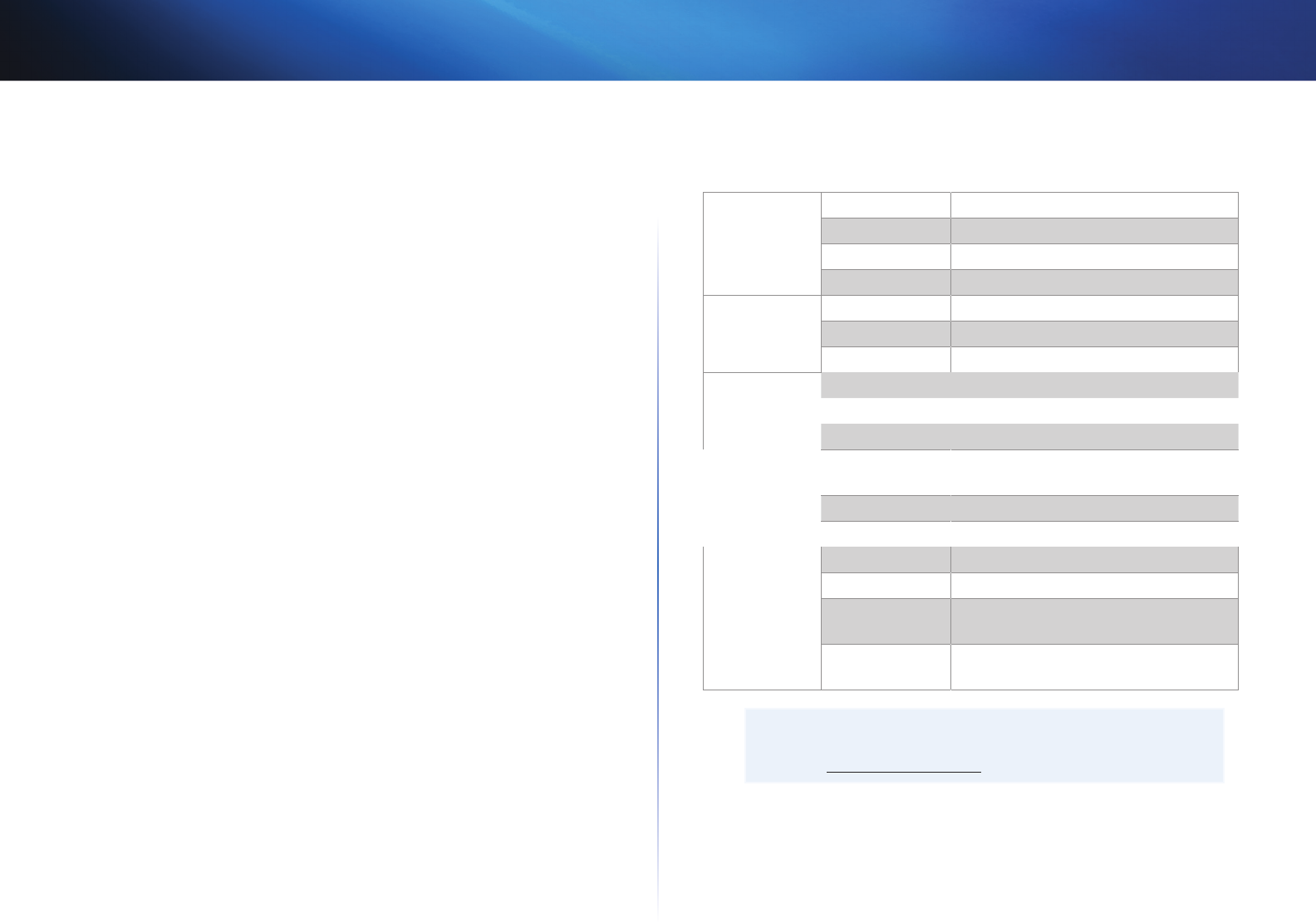
9
Troubleshooting
Linksys PLW400
6.
If this solution does not work, make sure that the electrical outlet is
working properly. Plug a different device into the outlet, and try to turn
it on.
You cannot connect to other computers on your local network or to the
Internet.
If you did not set up advanced security for the Powerline network, follow these
instructions:
1.
Locate the Powerline adapter connected to the computer that cannot
connect.
2.
On the left side of the adapter, use a pointed object to press and hold
the Reset button for at least ten seconds. This resets the adapter to its
factory default settings.
If you have set up advanced security for the Powerline network, check the
following:
• Make sure all adapters on the Powerline network have been configured
with the same network password. The network password must be
identical in order for them to communicate with each other. See “Setting
up advanced security” on page 6 or “Using the Utility” on page 6.
• If you are adding a new adapter to a pre-existing Powerline network with
a unique network password, follow the instructions in “Using the Utility”
on page 6.
The LEDs are flashing and I don’t know what it means.
Refer to the following table of LED behavior to help diagnose the problem:
Powerline LED
Off Not connected to Powerline network
Flashing fast Send/Receive data
Flashing slow Pairing
Solid Connected to Powerline network
Ethernet LED
Off Not connected to Ethernet network
Flashing Send/Receive data
Solid Connected to Ethernet network
Wireless LED
Off Wireless not connected
Solid Wireless enabled
Flashing Send/Receive data
Wi-Fi Protected
Setup
Flashing slow
Connection in progress (up to two
minutes)
Flashing fast Connection error.
Solid Connection successful
Power LED
Off Device power off
Solid Device power on and ready
Flashing fast
momentarily
Factory default
Flashing fast
indefinitely
Pairing error/system error
WEB
If your questions are not addressed here, go to the Linksys Support
website at Linksys.com/support.













