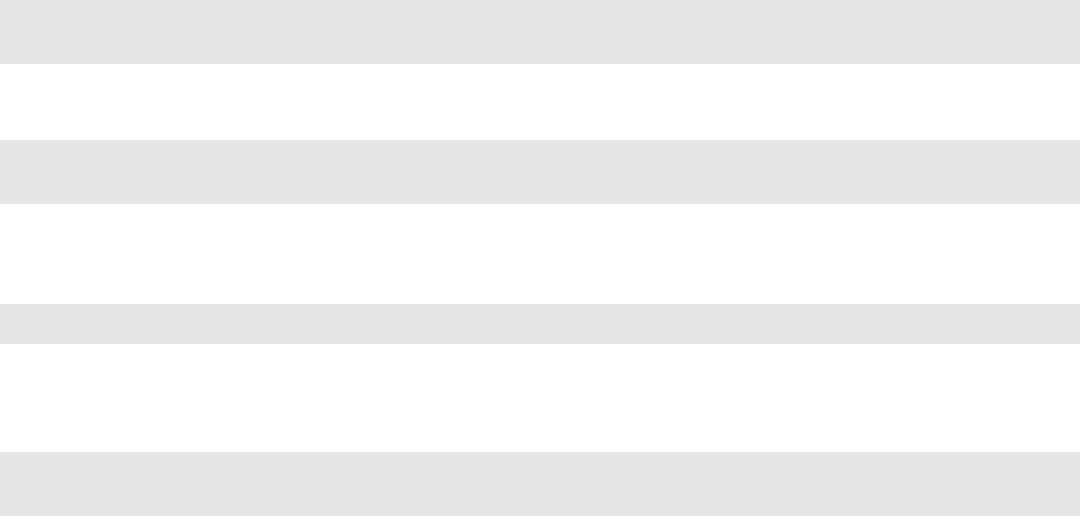
16
Configure NTP
To assign a NTP server, perform the following steps:
1. Enter the enable command.
Example
2. Enter the configure command.
Example
3. Enter the
ntp
command with the
server-one
keyword and the IP address of the primary NTP
server.
Example
For more information, refer to the Topspin Command Line Interface Reference Guide.
4. Save the configuration to preserve it between reboots.
Example
Topspin-360> enable
Topspin-360#
Topspin-360# configure
Topspin-360(config)#
Topspin-360(config)# ntp server-one 10.2.0.50
Topspin-360(config)# exit
Topspin-360# copy running-config startup-config


















