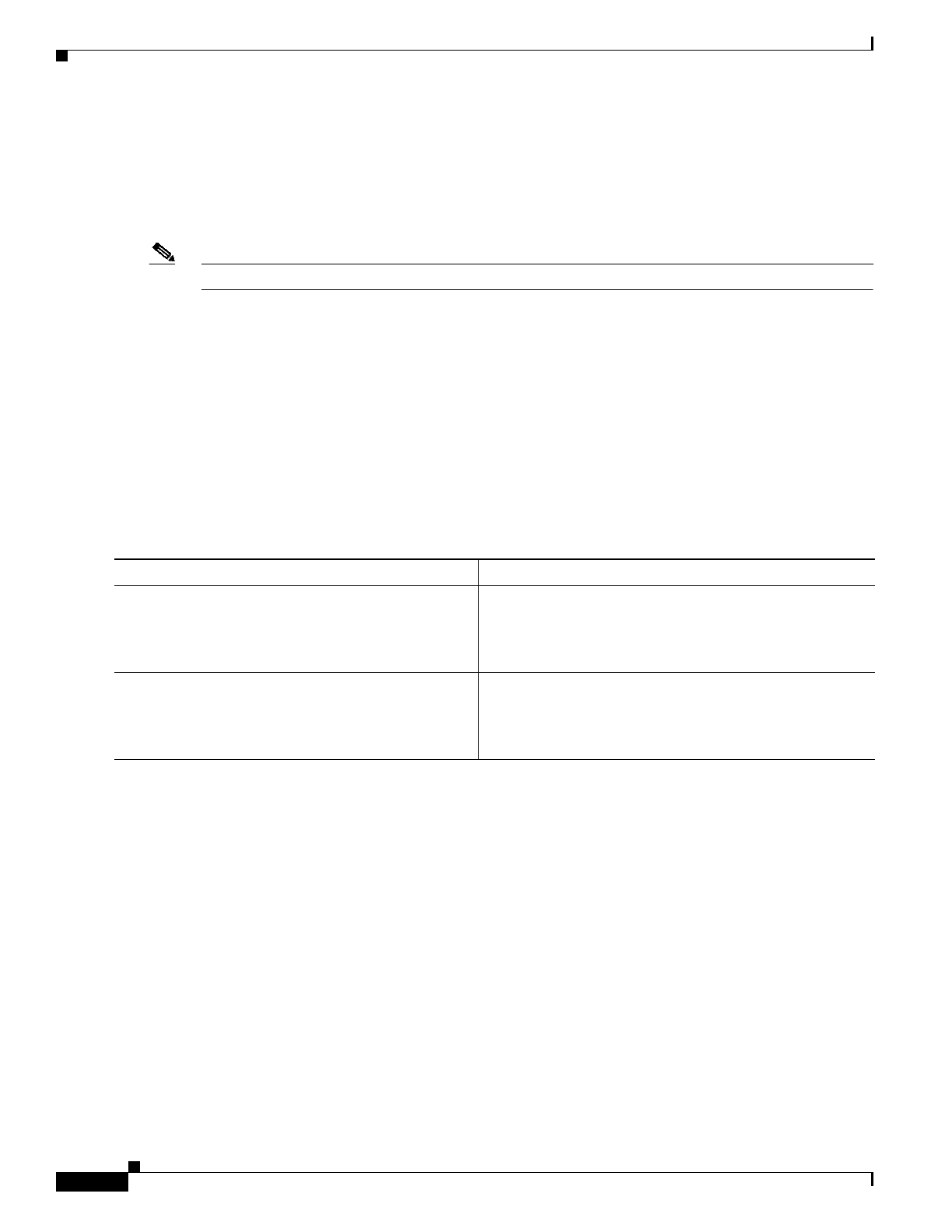
Implementing NTP on Cisco IOS XR Software
How to Implement NTP on Cisco IOS XR Software
SMC-184
Cisco IOS XR System Management Configuration Guide
Configuring the System as an Authoritative NTP Server
This task explains how to configure the router as an authoritative NTP server.
You can configure the router to act as an authoritative NTP server, even if the system is not synchronized
to an outside time source
Note No specific command enables NTP; the first NTP configuration command that you issue enables NTP.
SUMMARY STEPS
1. configure
2. ntp
3. master stratum
4. end
or
commit
DETAILED STEPS
Command or Action Purpose
Step 1
configure
Example:
RP/0/RP0/CPU0:router# configure
Enters global configuration mode.
Step 2
ntp
Example:
RP/0/RP0/CPU0:router(config)# ntp
Enters NTP configuration mode.


















