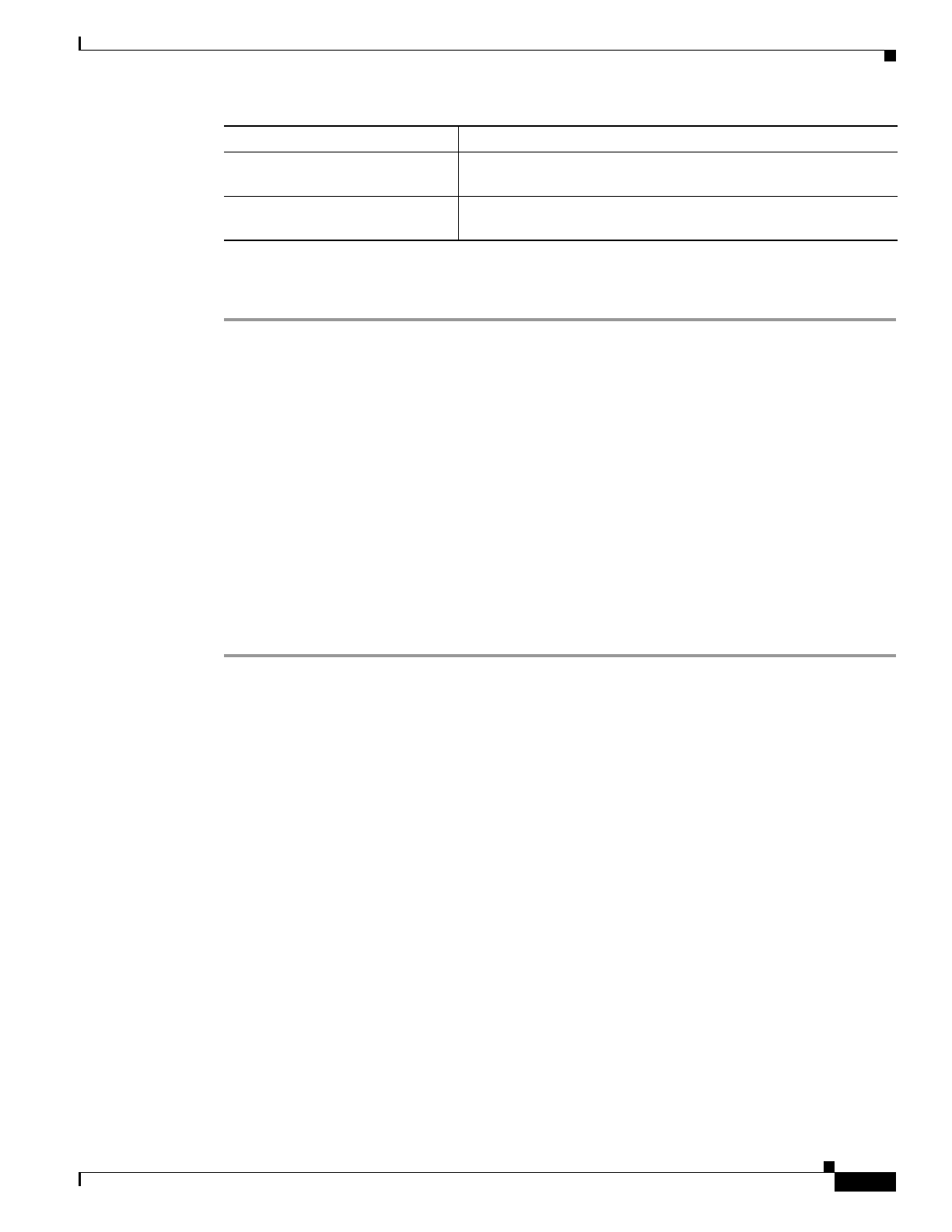
9
Release Notes for Cisco SN 5428-2 Storage Router, Release 3.5.1
OL-5241-02
To return to a previous SN 5428-2 software release and remove the updated SN 5428-2 software using
the SN 5428-2 web-based GUI, follow these instructions:
Step 1 In the web-based GUI, log in as “admin”. To access the GUI, enter the URL for the SN 5428-2 by
pointing your browser to the SN 5428-2 management interface IP address using the HTTP protocol (for
example, type http://10.1.10.244).
Step 2 Click Maintenance to display the dynamic Maintenance menu list in the left frame.
Step 3 Click Reset from the dynamic Maintenance menu list.
Step 4 Click the Select next boot version drop-down arrow to view the list of available software versions.
Choose the version of software to run when the system is booted.
Step 5 (Optional) To save configuration changes before rebooting, check the Save unsaved changes checkbox.
If the checkbox is not checked, any unsaved configuration changes will be lost.
Step 6 Click Reset System.
Step 7 After the SN 5428-2 reboots, verify that it is running the selected software. (See “Determining the
SN 5428-2 Software Version” section on page 7.)
Step 8 (Optional) Click Maintenance and then click the Delete link to the right of the updated software in the
Show Storage Router Software table to remove it from the SN 5428-2 Storage Router.
New and Changed Information
This section describes new and changed features in Release 3.5.1, and includes the following
information:
• New Features, page 9
• New CLI Commands, page 10
• Modified CLI Commands, page 10
New Features
• Support for additional systems as FCIP peers—enables the SN 5428-2 to interoperate with a Cisco
7200 VXR or 7401ASR router configured for FCIP with the PA-FC-1G Fibre Channel port adapter
• FCIP SACK support—uses selective acknowledgement (SACK) to overcome the limitations of
recovering from multiple lost packets during a TCP transmission for FCIP instances configured as
TCP clients or servers
Step 6
show version Verify that the SN 5428-2 Storage Router is now running the
correct software.
Step 7
delete software version 3.5.1 (Optional) Remove the updated software from the SN 5428-2
Storage Router.
Command Description


















