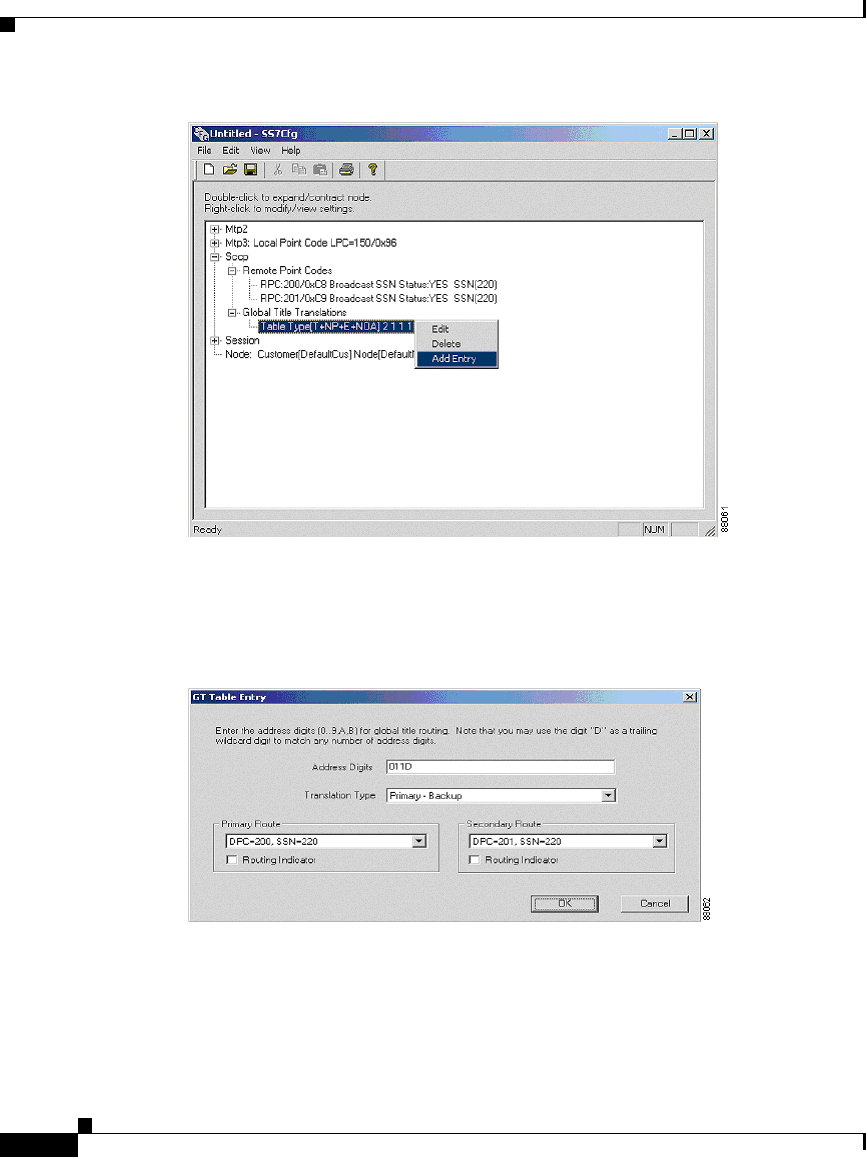
Chapter 2 Using SS7Cfg to Configure Your Gateway
Working in the Main Window
2-26
Cisco ICM Enterprise Edition SS7 Gateway Configuration Tool User Guide Release 6.0(0)
The GT Table Entry dialog box displays.
Step 4 Define a digit string. In this example, “011D” is defined to route to PC 200 as a
primary subsystem and PC 201 as a secondary subsystem. This signifies that any
of the following digit strings will be routed as 011, 011000, 0115551111, etc.
Step 5 Click OK. Generate a second route for the digit strings that do not match the
previous criteria. In our example, the wildcard “D” is used, which indicates that
everything that did not get routed by the first entry will be routed by this entry.
After completing this part of the process, the main window displays the following
information.


















