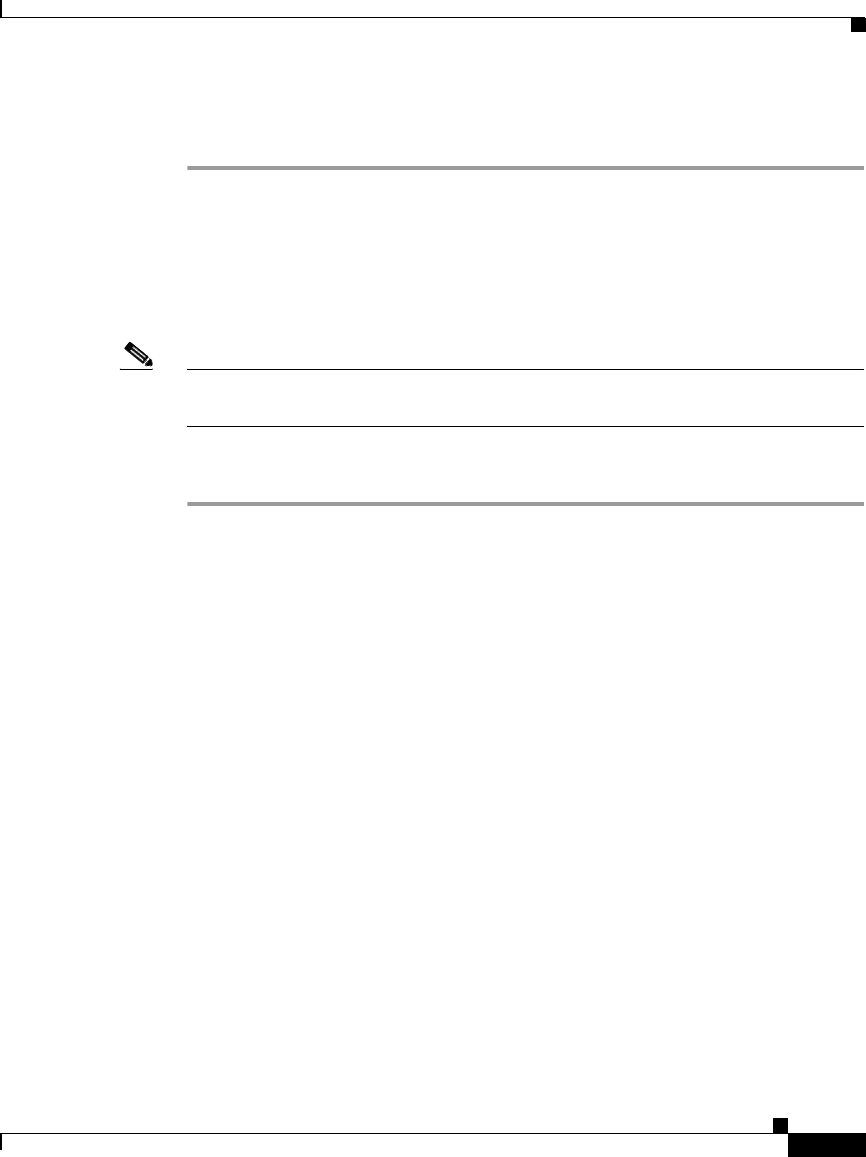
11
Installing and Upgrading Cisco Video Surveillance Media Server (VSMS)
Restoring VSMS
The VSMS backup file is named VSMS_<ServerName>_backup_timestamp. For
example, VSMS_PST_backup_20070327153851.tar.
Restoring VSMS
To restore the VSMS configuration, follow these steps:
Note This process is not intended for copying a configuration from VSMS server to
another VSMS server.
Procedure
Step 1 Obtain a new license key by sending the MAC address of the server that you want
to restore to license@broadware.com.
Step 2 Enter the following command to stop the server:
shell> /etc/init.d/cisco stop
Step 3 Uninstall the VSMS packages.
Step 4 Reinstall the VSMS packages.
Step 5 Perform the following steps to extract the backed up VSMS configuration data to
the new server. This process extracts all necessary configuration files, including
proxy, archive, and event data.
a. Locate the VSMS backup file that was created by using the VSMS console
Backup command.
b. Use SSH to access the new VSMS server as the root user.
c. Copy the VSMS backup file from its current location to the VSMS server.
d. From the SSH command line, enter:
shell> tar -Pxvf <filename>.tar
Example:
shell> tar -Pxvf VSMS_PST_backup_20070327153851.tar
















