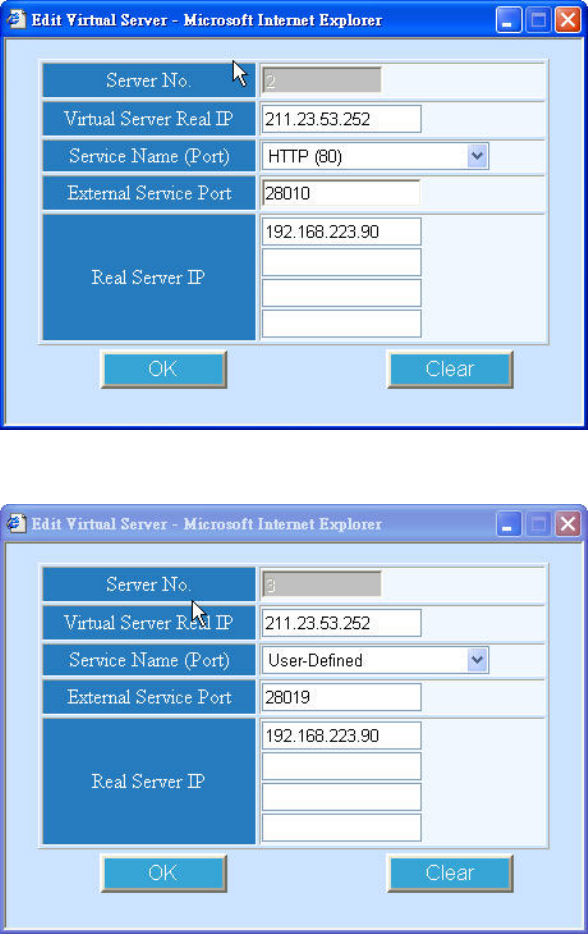
- 141 -
Step 2. Set up agent/stacking switch mapping port (211.23.53.252:28010->192.168.223.90:80)
(Note: Some Routers are not able to allow users to direct External Service Port (28010) to Local
Service Port (80). In that case, user must have Port 80 available for the Switch.)
Step 3: Set up agent function mapping port (211.23.53.252:28019->192.168.223.90:28019)
Step 4: Modify Master’s “Agent IP” to new IP other than its “Switch IP” (Important)
According to the basic rule 2 of “Single IP”, if administrator would like to access the slaves
from Internet and master’s Switch IP should differ from its Agent IP.
In this case, change Agent IP to 192.168.223.91 to meet the rule, even thought Switch IP and
Agent IP are still within the same IP domain.
Note: If administrator wishes to access the slaves from LAN , he/she should change back the


















