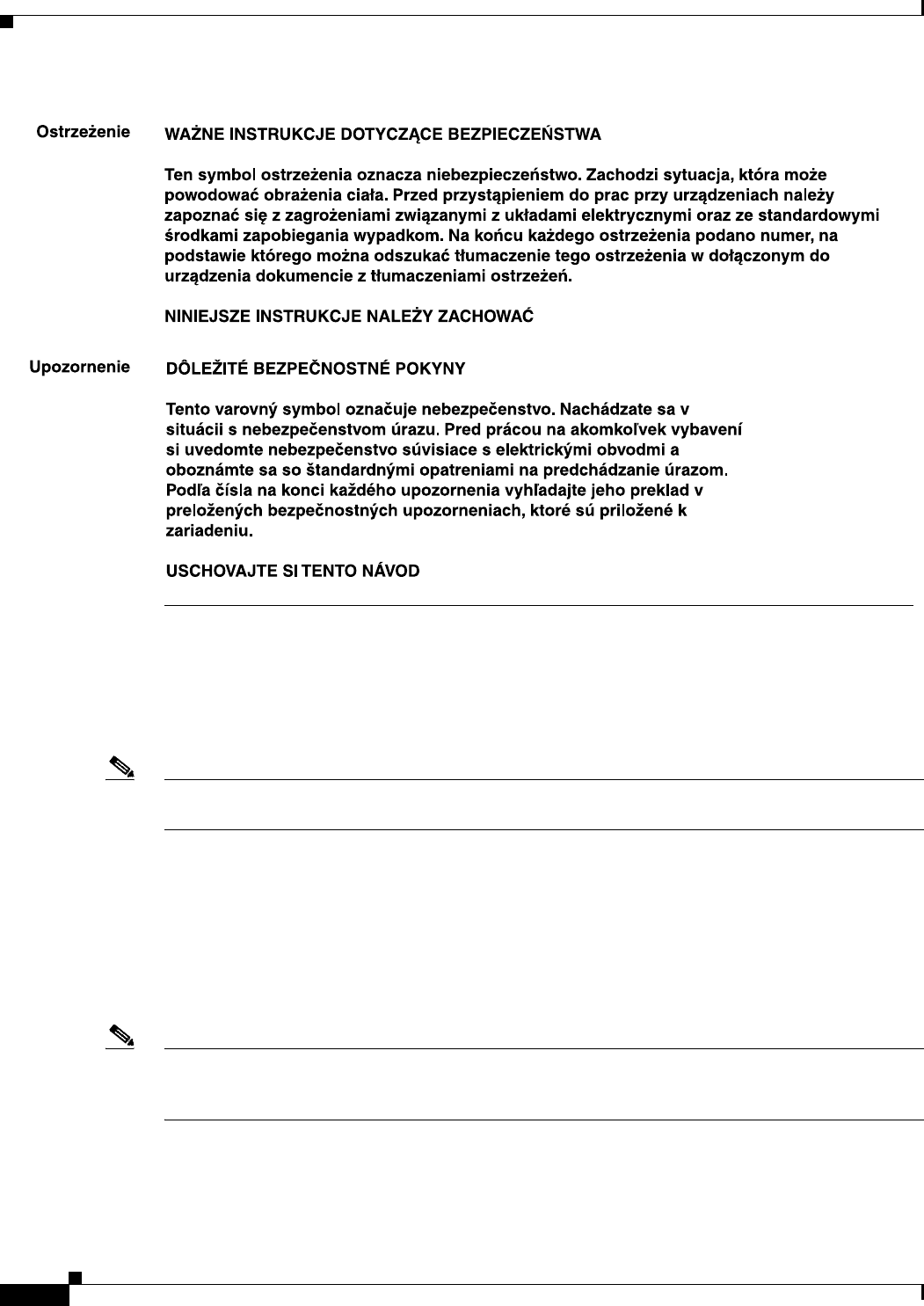
16
Cisco uBR10-LCP2-MC16C/MC16E/MC16S Cable Interface Card for the Cisco uBR10012 Router
OL-2872-02
Removing and Replacing a Cisco uBR10-LCP2-MC16x Cable Interface Line Card
Removing and Replacing a Cisco uBR10-LCP2-MC16x Cable
Interface Line Card
Note This procedure applies to the Cisco uBR10-LCP2-MC16C, the Cisco uBR10-LCP2-MC16E, and the
Cisco uBR10-LCP2-MC16S cable interface line cards.
To remove and replace an individual cable interface line card you need the following tools and parts:
• Replacement cable interface line card (order number UBR10-LCP2-MC16C=,
UBR10-LCP2-MC16E=, UBR10-LCP2-MC16S=).
• ESD-preventive wrist strap.
• Antistatic surface or antistatic bag.
• Blank line card Cisco UBR10-MC-COVER= (if you are not replacing the card with another card).
Note For proper cooling and airflow, you must always install a blank cable interface line card cover in a blank
line card slot. The product order number for the blank cable interface line card cover is
Cisco UBR10-MC-COVER=.


















